A Beautiful, Creative Way to Present a Statistic in PowerPoint (Tutorial)
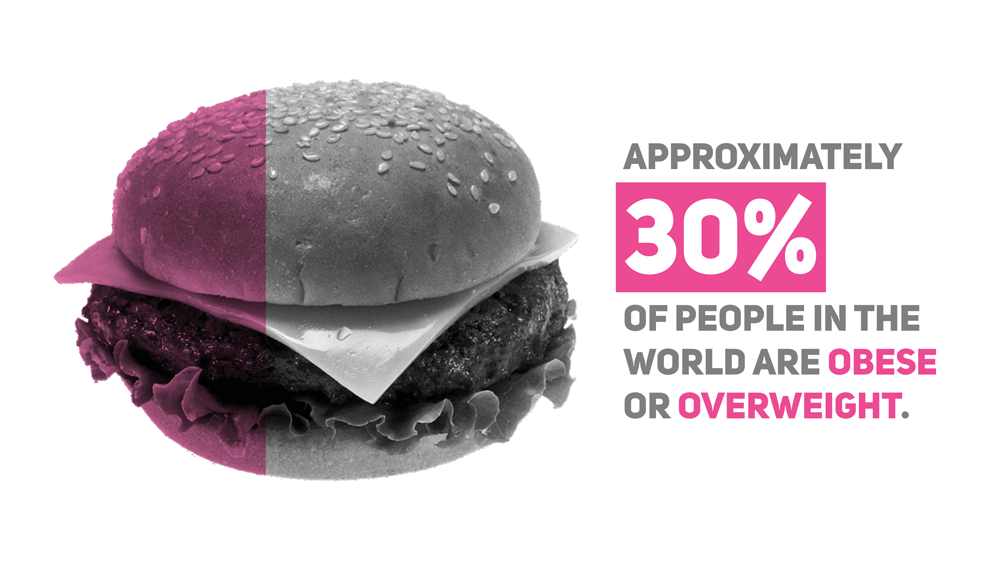
Looking for a creative way to present an important statistic? Look no further. In this tutorial, I’m going to show you how to design a slide so beautiful that it gives your statistic justice. You won’t even need to use Photoshop, Excel, or any of that stuff; all you need is PowerPoint, an image of […]
5 Simple Steps to Create the Ultimate PowerPoint Timeline Graphic
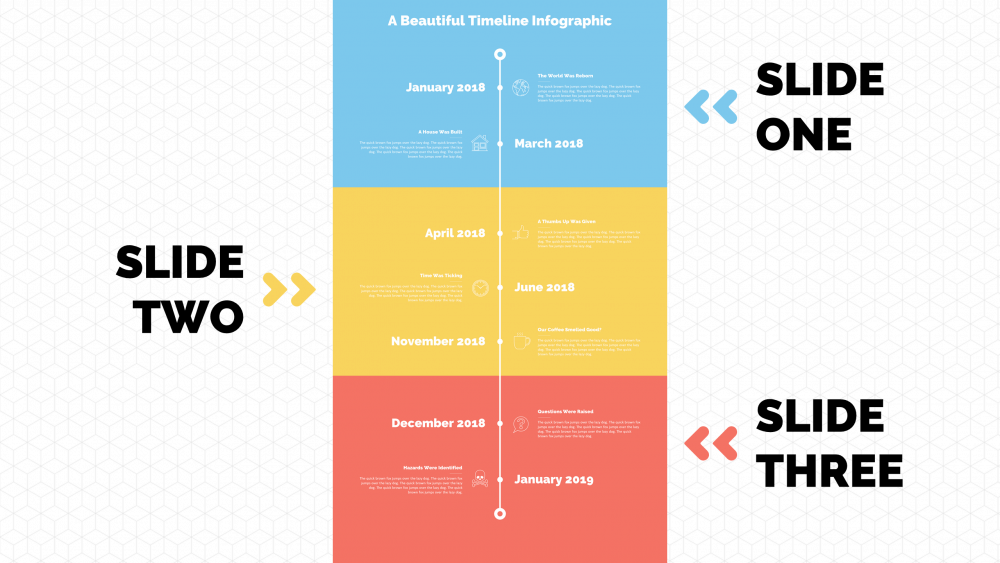
Timelines are fantastic story-telling tools to use in presentations. They allow us to visualize significant milestones, key events, and incidents over time in one easy-to-digest format. When creating timelines, most PowerPoint users opt to use SmartArt. The thing is, SmartArt is boring! If you want to connect with your audience, you need something simple, practical and […]
How to CORRECTLY Place an Image Inside Your Text in PowerPoint

There are tons of tutorials on the internet that will teach you how to place an image inside text in PowerPoint. Sadly, most of these tutorials opt for the most comfortable method, which usually leads to a hideous slide. Setting Up To get things going, you’re going to have to do two things: get some […]
How to Design a Beautiful Section Break Slide in PowerPoint

Designing a section break slide is pretty easy; heck, you can even argue that designing a beautiful one isn’t all that hard. But when you’re asked to design a beautiful section break slide solely based on the instructions given to you? That’s when things get really difficult. Let’s Play a Game This week’s PowerPoint tutorial […]
Here’s How To Make a Stunning Venn Diagram in PowerPoint
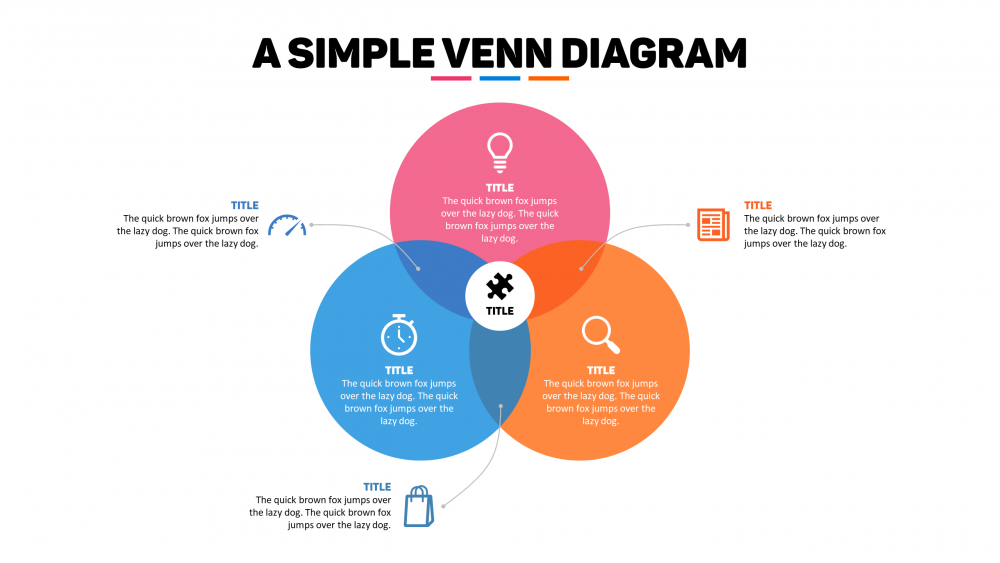
Thanks to PowerPoint’s SmartArt, creating a Venn diagram is a painless process. You can get the whole thing done in about 10 seconds and call it a day. The problem, however, is that the different models and infographics that SmartArt provides look like crap. Sure, you’ll have a functional slide and all, but it won’t […]
How To (Correctly) Add a DRAFT Watermark to Your PowerPoint Slides
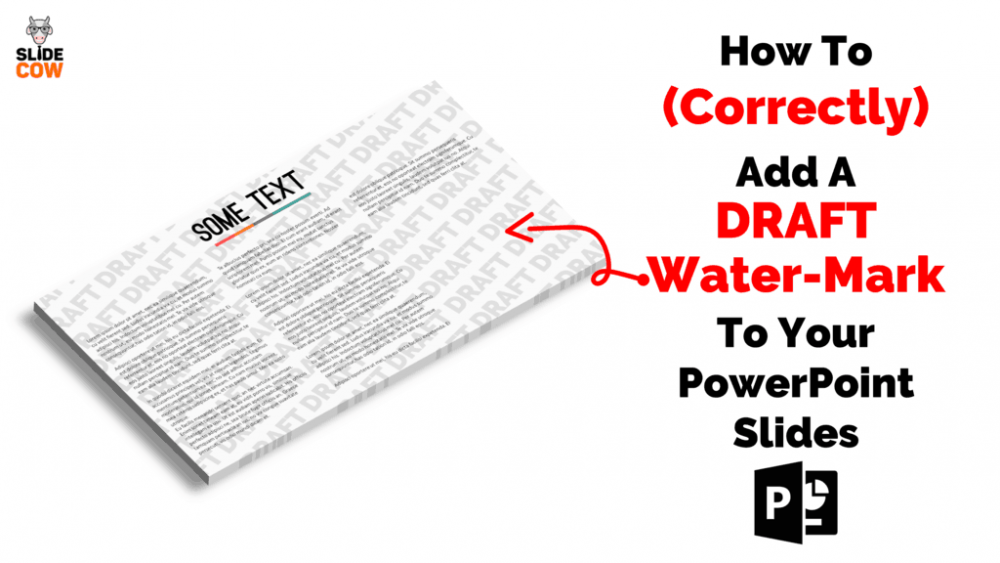
Watermarks are great for indicating the status of your PowerPoint deck. I mean, we’ve all been asked to send our slides over to someone before they’re actually “ready” at some point, right? And adding a text-based watermark like “DRAFT,” “CONFIDENTIAL,” or “DO NOT COPY” to our slides is a fantastic way to remind readers of the deck’s […]