How to Add Long Icon Shadow Effects To Your PowerPoint Icons
In this tutorial, we’re going to discover how to add icon shadow effects to really make your icons pop on your PowerPoint slides. CAN YOU EXPLAIN THIS A LITTLE MORE? Yep! I’ve mentioned this so many times, and I’ll mention it again: icons are really important for your PowerPoint slides. I’ve even made a blog […]
Use This PowerPoint Image Checklist To Pick Perfect Images
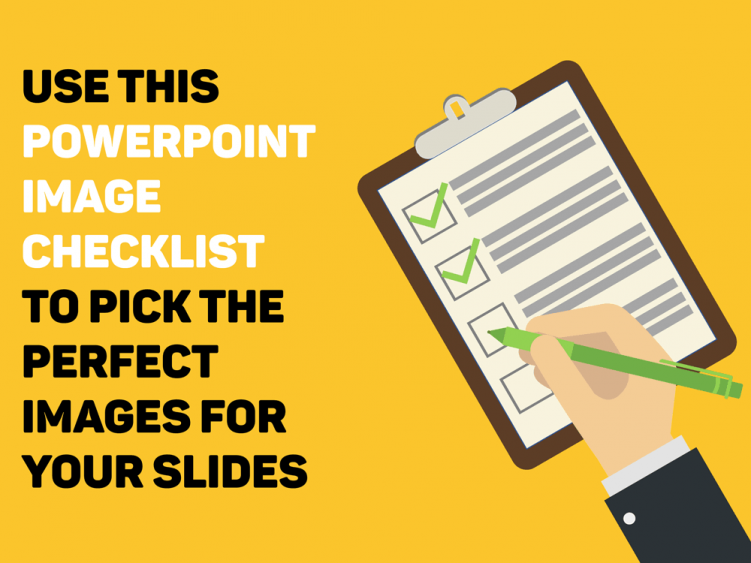
Last week, we answered where we could get excellent images for your PowerPoint slides, and I showed you four websites that you can use to get free, high-quality stock photos. This week, you’re going to use a PowerPoint image checklist to show you how to get the right images for your PowerPoint slide, every time. Disclaimer Full […]
How to Make a 3 Point Circle Infographic on PowerPoint
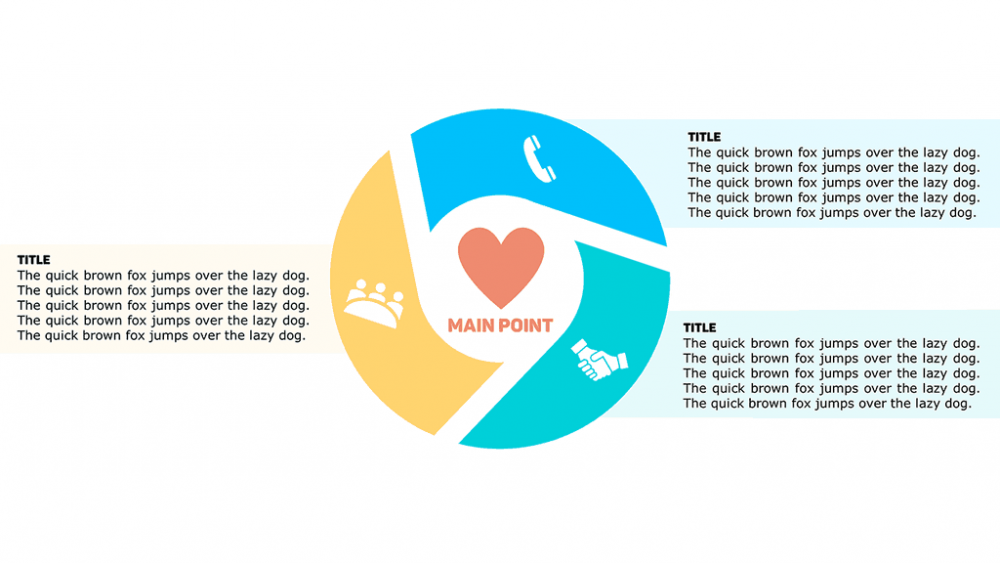
In this week’s PowerPoint tutorial, we’re going to make a 3 Point Circle Infographic on PowerPoint. WHAT IS IT? A 3 point circle infographic, is basically, an infographic with 3 points (shocker). What’s interesting though, is that there is a main point in the middle of the infographic, which correlates to the icons and the […]
4 Websites With Beautiful Free Stock Photos For Your PowerPoint Slides

Funnily enough, free stock photos that are of high quality are actually pretty hard to come by. Yes, there are many, many, many websites out there that offer them. But when I make PowerPoint slides, I tend to really dig around for those suckers. Here’s why: In some cases, attribution is required, and I don’t […]
How to Make Your PowerPoint Charts Stand Out

In this week’s tutorial, we’re going to make your PowerPoint charts stand out and look beautiful. WHAT IS IT? This PowerPoint slide is for all those important matters. We’re going to play around with different design techniques in PowerPoint (e.g. transparency, contrast, positioning, etc.) in order to get a chart that will stand out from […]
The Key Behind Making Your Presentation or Deck Stand Out

We all want PowerPoint slides that stand out. The difficulty lies in the process of achieving something like that. Before even proceeding, let’s be absolutely clear on what “stand out” means in the context of decks or presentations (whether from PowerPoint, or Key Note, or whatever presentation software you use). You do not have the […]