“How many slides do I need for a 10 minutes presentation?”
“I have 30 minutes. Do I need 30 slides?”
“I have a 60-minute presentation coming up and I don’t want to bore my audience to death with slide-overload. What do I do?”
If I had a dollar for every time I get a question like these, I’d be a millionaire.
It’s time to put the age-old PowerPoint question to rest. How many slides do you really need for your next presentation, regardless of the time set?
Here’s your answer: As many as you need, but within reason.
I know, I know. You’re looking for a quick and simple solution that you can use right now. But trust me, you’ll get what I mean after reading this post.
Rules Don’t Apply … Sort Of
There are so many rules out there that you’ve probably heard of.
“Only use five slides.”
“Keep it to one slide for every three minutes.”
Even presentation pros like Guy Kawasaki will advocate for the 10/20/30 rule (10 slides, 20 minutes, 30 point font).
These rules aren’t necessarily wrong, but I do feel they overlook one of the most important factors in your presentation: Your message.
When you apply a general rule-of-thumb to the content you want to present, you’re going to end up limiting yourself. That sort of practice can be bad for you, and even worse for your audience.
Look at it this way: Do you think J. K. Rowling was thinking about how many pages she would need to get Harry Potter out to the world?
Of course not. Her priorities were centered down to the plot, how the characters express themselves, the intricacies between the hero and the villain, and so on.
Rowling’s only true goal was to write a fictional novel so epic that it would appeal to the masses.
Do I need to tell you how hugely successful she was a result of that approach?
Take the same principle and develop as many slides as you need to capture every meaningful component of your message.
Remember, slides are empty canvases for your information. You can put a single word and a picture to demonstrate your point or 500 words and a chart to do the exact same thing.
But practice this approach with caution. Don’t just cram in slides for the sake of doing so.
Only bring the slides that express the value of your content. Nothing more, nothing less.
Time Allocation is Crucial
Time is the most precious thing we have in this world, and it is certainly the one thing you NEED to respect when it comes to your audience.
That said, there is a misconception about time limits in presentations that you need to be aware of.
Avoid going for the minute(s)-per-slide approach. Many presenters feel that sustaining this number is crucial for delivery. For example, if someone was preparing 10 slides for a 10-minute presentation, then that same person may feel dedicating 1 minute per slide is the way to go.
Don’t do this, because how you allocate your time should be completely up to you.
I’ve witnessed presenters spend 10 seconds on one slide only to spend five minutes on another, and they were extremely effective in their delivery.
Why?
The slide that took five minutes to present was also the slide that needed five minutes of my time to understand. This highlighted that the slide in question was meaningful, insightful, and followed a pace that I was comfortable with.
That’s the key take away. Dedicate more of the time given to you to the content that matters most. This approach should allow you to gauge just how many slides you need to bring in.
So, How Many Slides Do You Really Need?
All you have to do is answer two simple questions:
- “How many slides do I need to get my message across?”
- “What pace would my audience feel comfortable with?”
With the ‘right’ answers, you’re almost certain to get the perfect number of slides for your presentation, every single time.
You’re The Special Ingredient
Whatever number you go for, remember that your slides should only be seen as the tools you need to get your message across.
Sure, designing beautiful slides will help, but they won’t do the work for you.
Rely on yourself to get your message out there. Your tone, body-language, and passion are what truly can make or break your presentation.
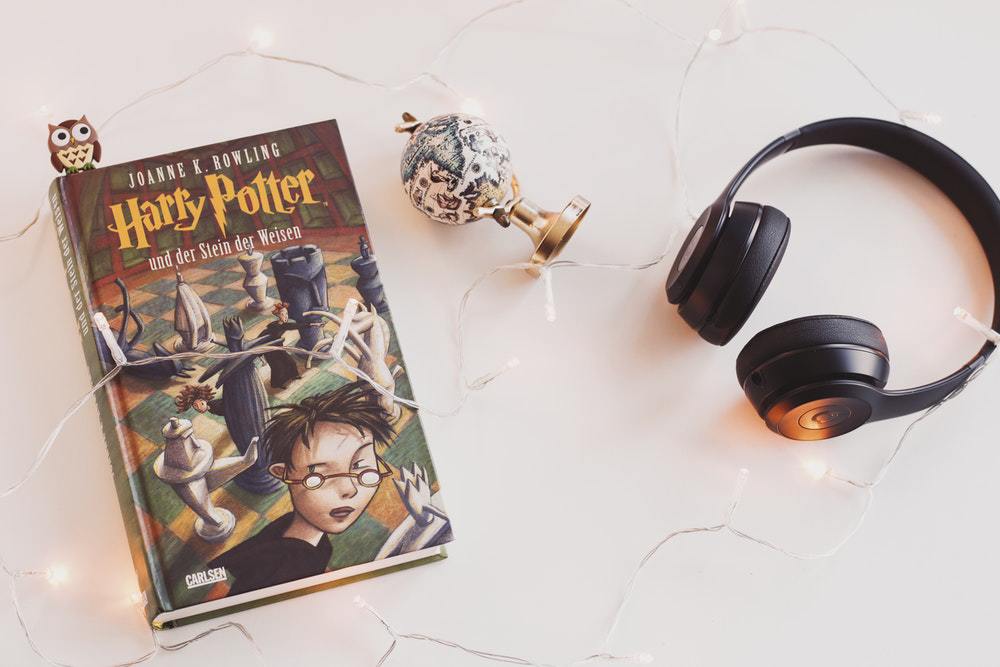

Dang…I needed this LOL. Thank you for decreasing my stress.