2020 Update: Originally published in 2017, this post has been updated to help you kick off your 2020 ideas with an all-meat, no-BS approach.
Let’s start this one off with a question: If you were asked to give an executive presentation, and you know that your CEO is going to be in the room, how would you prepare for it?
If you answered, “Well, I’d prepare my PowerPoint slides, rehearse my content, and hope for the best,” then you’re going to get slaughtered.
Executive Presentations Are Different
Some time ago, I was asked to present a new business initiative to a big-shot CEO and his senior executive team. I didn’t waste any time and got straight to work.
Come game day, I made sure that everything was as perfect as could be. The presentation was scheduled at 9:00 AM. I remember this vividly because the CEO and his team walked into the meeting on-the-frigging-dot.
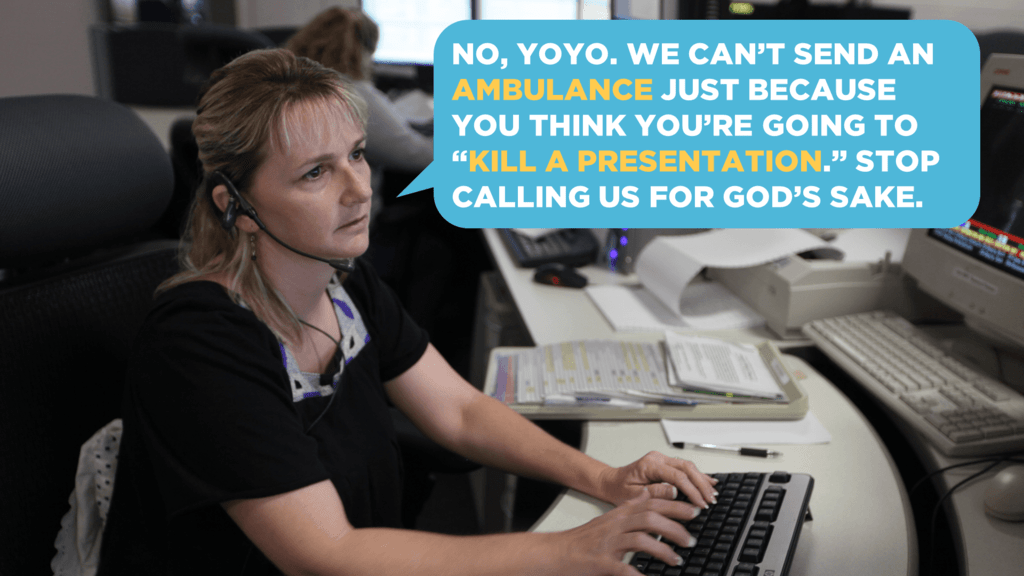
It was at that moment when I greeted them with a massive grin on my face and joked, “My, my! You’re all here at 9:00 on the dot!”
The CEO eyed me up and down and said, “Do you know why I’m here at 9:00 ‘on the dot,’ as you so eloquently put it? It’s because I plan my day to the minute. Now, please, can we get going?”
I nodded and rushed to turn the projector on, took a deep breath, and started. In my head, everything was going to go smoothly.
It didn’t. In fact, the executive presentation went so bad that I didn’t even get to finish. The CEO cut me off mid-way and said, “Thank you for your work, but we don’t have the time for any of this.” He called on his senior executives to follow him and left the room.
What the hell went wrong? I practiced, I designed beautiful slides, and I anticipated every question that could have been asked.
Didn’t I do everything right?
Well, as it turns out, no. I didn't.
I missed out on a key principle that would have saved me face on so many occasions in front of “important” people.
The Cold, Hard Truth
C-level executives are a tough audience to please because they don’t have time for your crap.
Their schedules are jam-packed with all sorts of important things like meetings, developing company strategies, mitigating organizational risks, and the like.
Presenting to senior executives requires a special kind of approach. And lucky for you, that’s exactly what the Slide Cow team is good at.
How should you present slides to a CEO? Here are four tips that you NEED to know if you want to earn a nod from company bigwigs.
Tip #1: Cut the Fluff
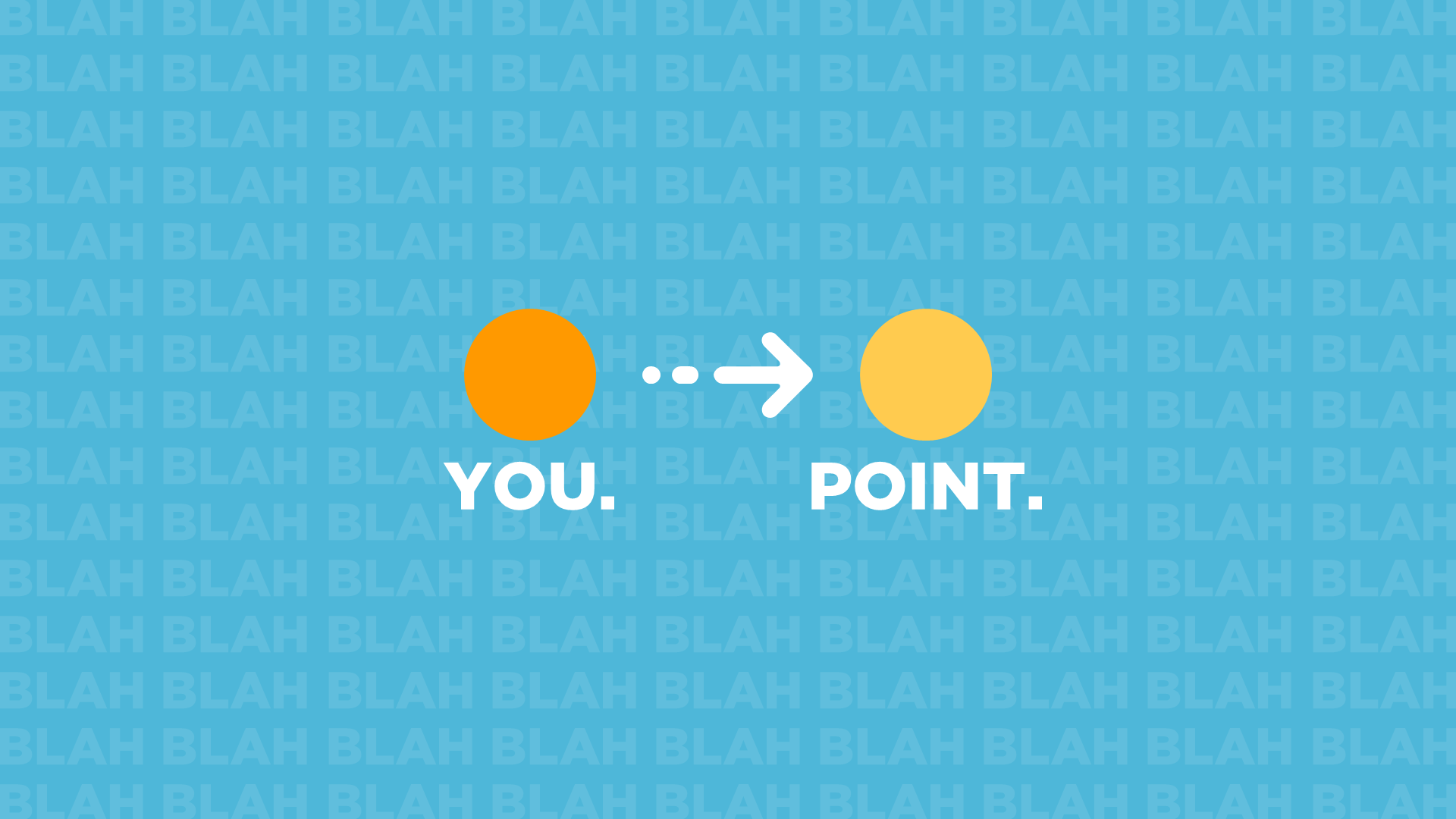
What do you think is the most valuable asset that people have, but often neglect?
Cash? Nope.
Inventory? Absolutely not.
Cars? You’re way off.
The most valuable asset to you, me, or anybody else in this world is TIME.
This is especially true for the corporate elite. And because of this, you need to only communicate the messages that senior executives need to know.
In short, just get to the damn point.
If you are the type of presenter that likes to add fluff to the content just to seem more intelligent, or if you just enjoy hyping things to get to the big reveal then you are almost certainly setting yourself up for failure.
Executives don’t have time for that.
YOU don't have the time for that.
Make sure your content (inclusive of what you’re going to say, the PowerPoint slides you design, and the handouts you provide) is brief, easy-to-process, and to the point.
Tip #2: Start with a Summary
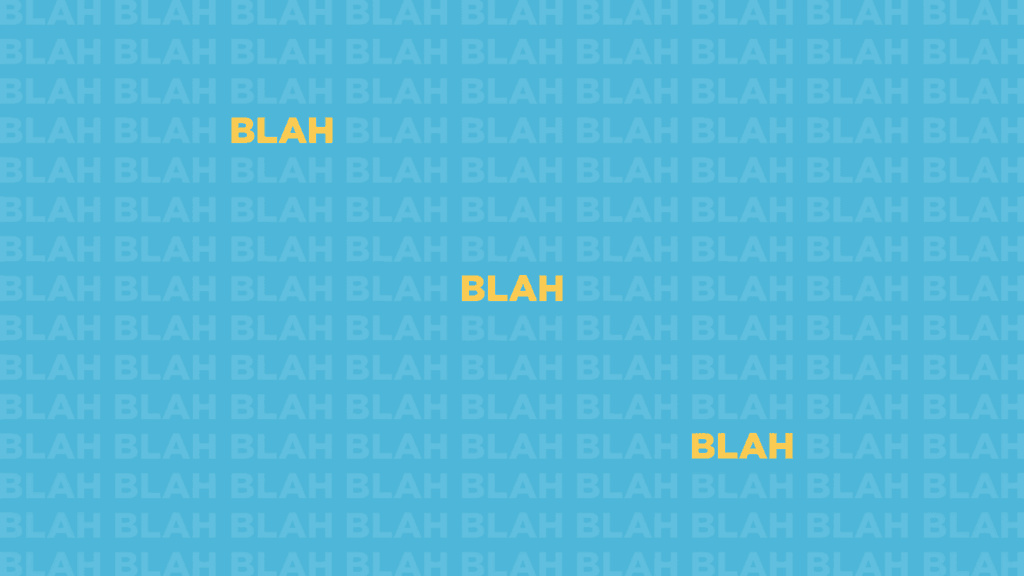
Executive presentations are not always the best time for surprises. At this level of the corporate heirachy, people only want information that they can use to make decisions.
So be clear on the get-go about what your executive presentation is going to go into.
An excellent technique to apply here is to summarize your entire content from the very beginning. Do this by developing and presenting a summary slide at the beginning of your presentation. This should contain all the key points that you will expand further later on.
When you’re clear from the start, your audience will only see what needs to be seen and can start to understand what is to come.
Tip #3: Use Easy-to-Interpret Models and Visuals
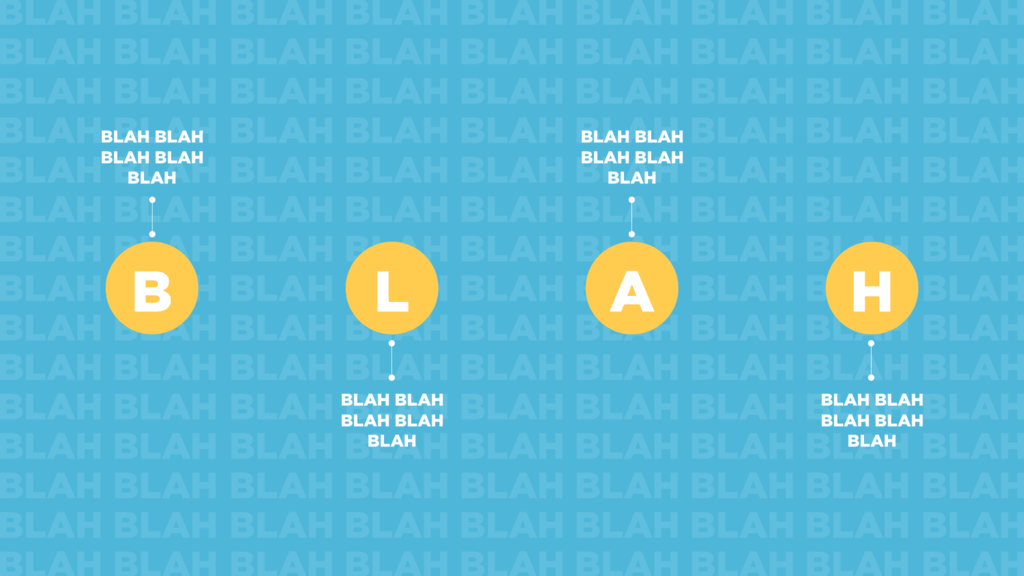
You know what people who fail their presentations have in common? They think that the advantages of presenting beautiful and practical slides aren’t worth it.
If you want your executive PowerPoint presentation to stand out, then you need to be sure you’re using illustrations correctly.
Do you really need a study to prove visuals help people interpret information faster than the traditional list of bullet points, tables, and boring Smart Art?
Let’s be real here. Would you want your CEO to see something like this?
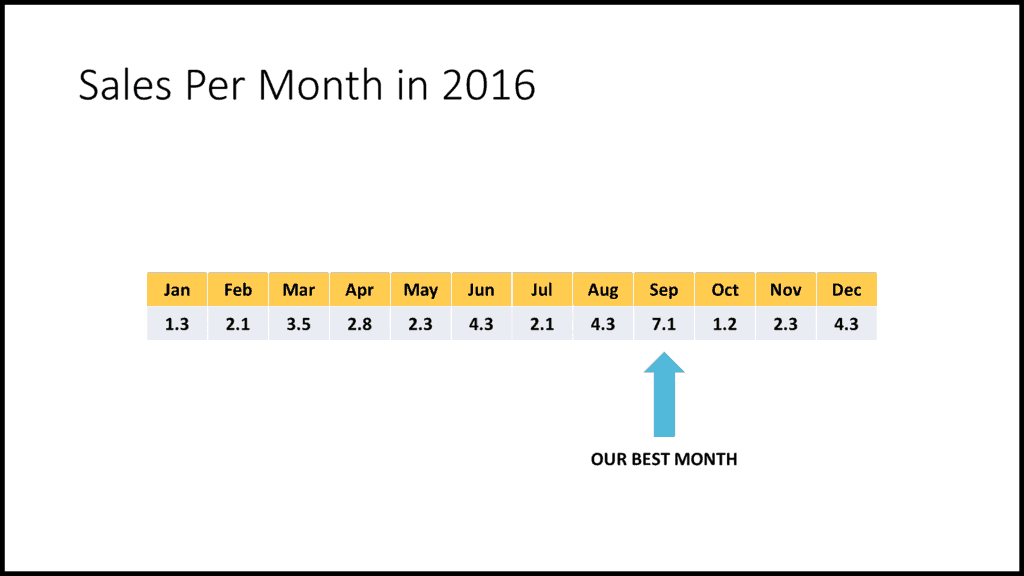
Or something like this?
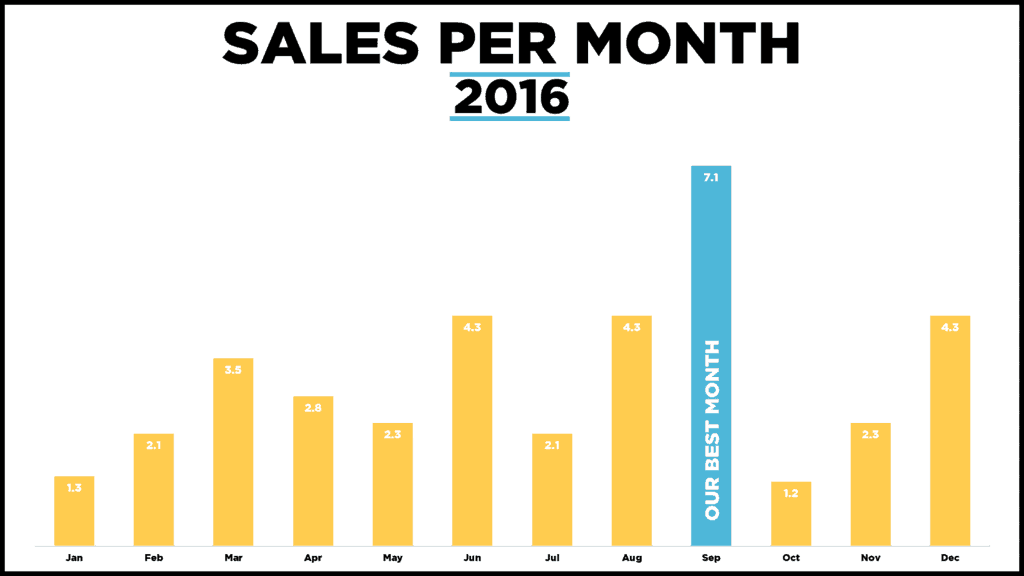
FYI, if you’re eager to hit the ground running with data visualization and have no idea where to start, then I strongly urge you to check out the Slide Cow Toolkit.
Tip #4: Practice, Practice, and Then Practice Some More

Remember this well, grasshopper: Senior executives don’t have time for your crap.
Sure, a few errors like a mispronounced word or a little break in your voice is fine.
But mistakes like your slides not showing up the way they should, or you going on and on about a point for 10 minutes because you didn’t take the time to rehearse?
Yeah. That won’t go down so well.
Be prepared. Have someone review your content and give you feedback. Time yourself and practice your body language. Keep rehearsing until you know you’re good enough.
The Bottom Line
I’m not saying that giving an executive presentation is easy, but it is possible to slay it.
The key here is to remember who you’re presenting to. If you do pull it off, you’ll have the opportunity to reach out to the decision makers, the gate openers, and the people who add the most value to your life.
It does take a little work, but once you get there, you’ll have the CEO, CFO, CTO and COO out of their seats applauding you.
Your Turn
Tell me something that you did, didn’t, would, or wouldn’t do in a presentation given to a high-profile audience. Comment below, and let’s see where we can jump in to help you!
Super Article Yoyo!!
Thanks Sanjay! Don’t forget to share it on social media!
Thanks for the information, look forward to learning more from the Slide Cow learning platform.
Welcome to the tribe, Lance!
Nice blog post. Don’t disagree with anything here (expect maybe #4) You end the blog with the bottom line, but really every one should consider applying the military acronym BLUF (bottom line up front). That, and maybe most importantly – know you what you want to say, know your stuff, and when you don’t know something say so.
all the best 🙂
Love it! Totally right about being upfront about the bottom line. I’m going to use that acronym a little more. Thanks Martin!
Great post Yoyo *thumbs up*
What I would do? Well, I would do the quite opposite of what my colleagues, my CEO, COO etc. do to be honest. They make the most BORING presentations in the world and unfortunately they don’t have a clue about that fact. Their presentations are full of text heavy slides (complete manuscripts they – and the audience – read from), default PowerPoint charts, photos in low quality, graphics and text that are not aligned to anything!
But who has the guts to tell the CEO of a world wide company that his presentations sucks? Hopefully I have – one day!
Which templates do you have that are geared to the C-level executive for a capital expenditure for hardware/ software upgrade.
Recently I gave a presentation to a director and he loved it. He kept praising me. I can assure you that next 2-3 hours were some of the most satisfied hours of my life. There is only one thing better than doing your job well and that is presenting that well-done job even better 🙂 Best of luck to all of you out there.