Make a Crisp-Looking SWOT Analysis Slide on PowerPoint
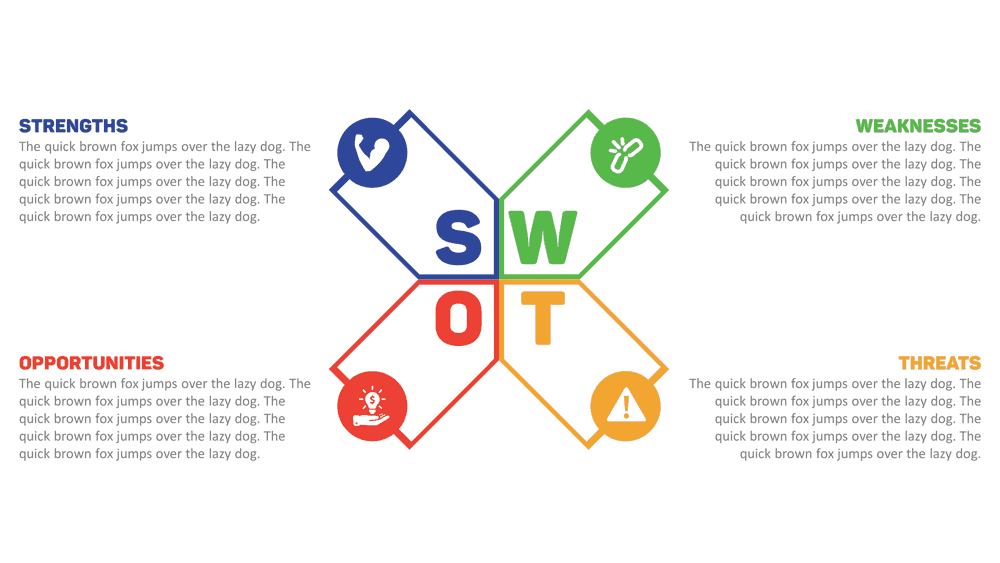
This week’s tutorial is dedicated to all of the business professionals and students out there. We’re going to make an awesome SWOT analysis on PowerPoint. WHAT IS IT? In essence, a SWOT Analysis is a useful technique for understanding an entity’s strengths and weaknesses while simultaneously identifying its opportunities available, and the potential threats it […]
A Guide to Anchor Points and Rotation in PowerPoint
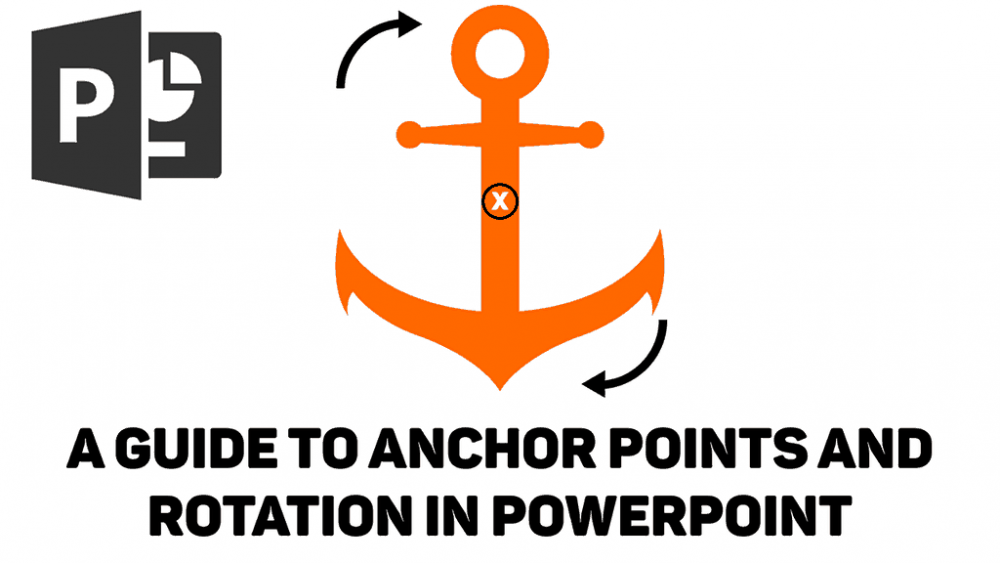
This week’s tutorial is dedicated to those PowerPoint ninjas who really want to master their rotation game. We’re going to be talking about anchor points and rotation in PowerPoint. What Are Anchor Points in PowerPoint? Anchor points are sometimes referred to as rotation points. They’re essentially a set and dedicated point for your slide element […]
How to Add Long Icon Shadow Effects To Your PowerPoint Icons
In this tutorial, we’re going to discover how to add icon shadow effects to really make your icons pop on your PowerPoint slides. CAN YOU EXPLAIN THIS A LITTLE MORE? Yep! I’ve mentioned this so many times, and I’ll mention it again: icons are really important for your PowerPoint slides. I’ve even made a blog […]
How to Make a 3 Point Circle Infographic on PowerPoint
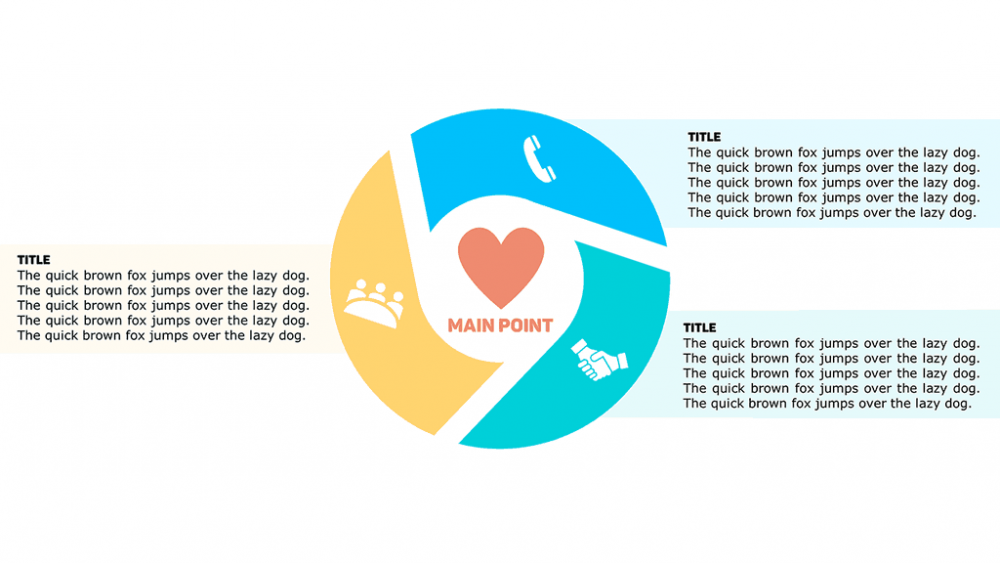
In this week’s PowerPoint tutorial, we’re going to make a 3 Point Circle Infographic on PowerPoint. WHAT IS IT? A 3 point circle infographic, is basically, an infographic with 3 points (shocker). What’s interesting though, is that there is a main point in the middle of the infographic, which correlates to the icons and the […]
How to Make Your PowerPoint Charts Stand Out

In this week’s tutorial, we’re going to make your PowerPoint charts stand out and look beautiful. WHAT IS IT? This PowerPoint slide is for all those important matters. We’re going to play around with different design techniques in PowerPoint (e.g. transparency, contrast, positioning, etc.) in order to get a chart that will stand out from […]
How to Make an Awesome Paper Tear Effect on PowerPoint
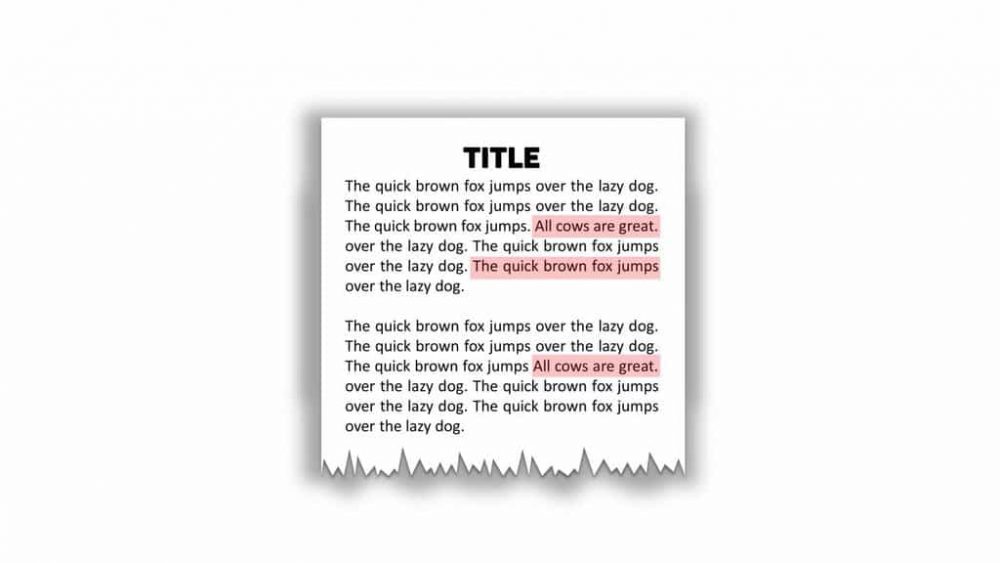
In this week’s tutorial, we’re going to make a cool looking paper tear effect on PowerPoint. WHAT IS IT? It is what it is! A paper tear effect grants us the illusion that the paper is torn and placed on the PowerPoint slide. We achieved this effect through the use of color, shapes, shadow and […]