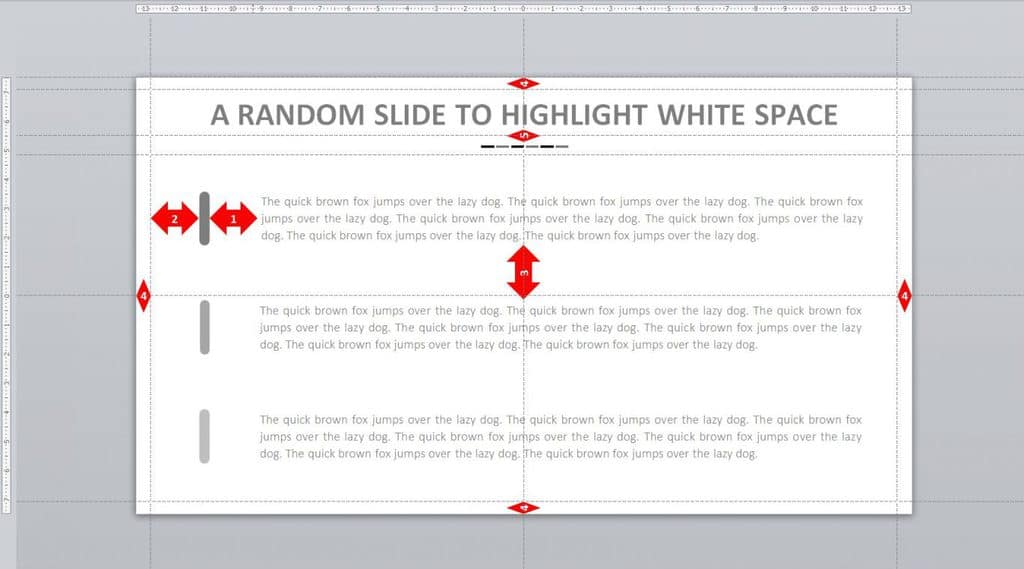In the context of PowerPoint design, white space (or whitespace (or even 'negative space' sometimes)) is arguably the most important principle of design to take full advantage of.
Sadly, as many you have seen, not many people do that.
You see slides plastered with information, even covering the margins!
We have to put an end to this sort of thing, don't we?
What Exactly Is White Space?
White space is the unused space between the various elements (i.e. shapes, text boxes, pictures, etc.) on your PowerPoint slide.
It's a design tool that is used both actively and passively to transform your slide into something that is crisp, clean, elegant and just plain awesome.
We don't need to create a slide filled with text and graphics just to get our point across to our audience. Instead, with white space, less is more.
To illustrate my point, check out the PowerPoint slide below.
Pay attention to the red arrows highlighting the differences between the elements. Notice how arrows 1 and 2 are approximately the same size, but serve a different purpose.
That is, the amount of space dedicated to separate the text from the shape, is the same amount of space dedicated to separate the shape from the guide.
One more thing - even though we call it white space, that doesn’t mean the actual space has to be white. The blank space may be filled with any color as long as it is free of any elements (e.g. text or images).
VIDEO TUTORIAL
How To Use White Space in PowerPoint
What Does This Video on White Space Cover?
The beauty of this video is that it touches on design theory, technical how-to's and practical examples to really get the point across. I understand it's a little dry, but the material in here is worth understanding to help you conquer your PowerPoint game. Some of the things that this video will include:
- Know the various elements there is to know about white space in PowerPoint (did you know there is macro and micro text?!)
- Set up guides for better alignment in PowerPoint
- Create more space between your text in PowerPoint
- Create more space to your paragraphs in PowerPoint
- Shorten your URLs
- And much, much more!
So sit back, relax, make a coffee, do whatever, and let Slide Cow try and help you to make your PowerPoint slides / decks be as awesome as possible through the use of white space!