Welcome back to Slide Cow’s Design a Good Slide series. We’re on episode 3, and today’s topic is based on Tinder.
Yes, the dating app.
I know what you’re thinking – but hear me out – I promise you’ll be pleasantly surprised.
For those of you who are not familiar with Tinder, here’s the breakdown:
Tinder is a free mobile dating app that is incredibly easy to use. You download the app, link it to your Facebook profile, choose up to six photos of yourself, and then write a brief bio.
Once you’re done, the app shows you photos of singles based on your preferences. You just swipe left if you don’t like them or swipe right if you do like them. If someone you like also swiped right on your photo, the app immediately informs you “It’s a match!” and urges you to begin chatting with your match.
Why the hell are you bringing up Tinder?
So get this.
Around three days ago, a man named Niket Biswas wanted to stand out from the crowd. He turned his Tinder Profile into an epic PowerPoint-style presentation.
Seriously!
And you know what? It worked!
He states that he’s gotten ten times more matches overall from generally smarter/edgier people than he did before.
So where does Slide Cow come in?
I loved the idea that Niket has taken; it’s incredibly innovative and stood out from the crowd, which follows Slide Cow’s philosophy exactly.
There was only one problem: his slides could use a little design work. And I was determined to make that happen.
You probably know where I’m going with this, but here’s low down anyway:
I reached out to Niket and asked him if I could redesign his slides and feature him in today’s episode.
What’s even better, he said yes!
You can check out the PowerPoint slides I redesigned below. The ones on the left are Niket’s, and the ones on the right are Slide Cow’s. Be sure to move the slider to get the full view!
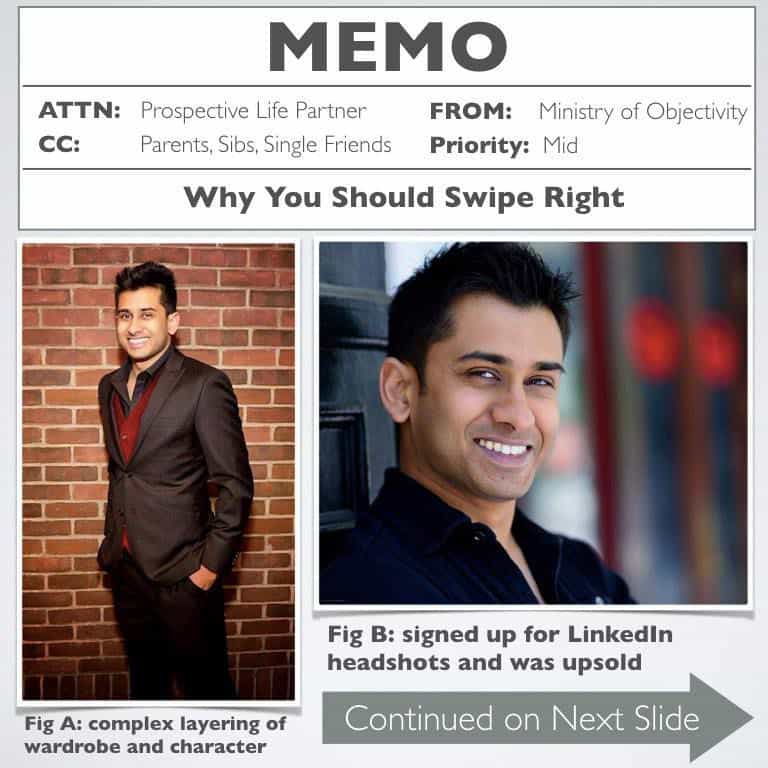
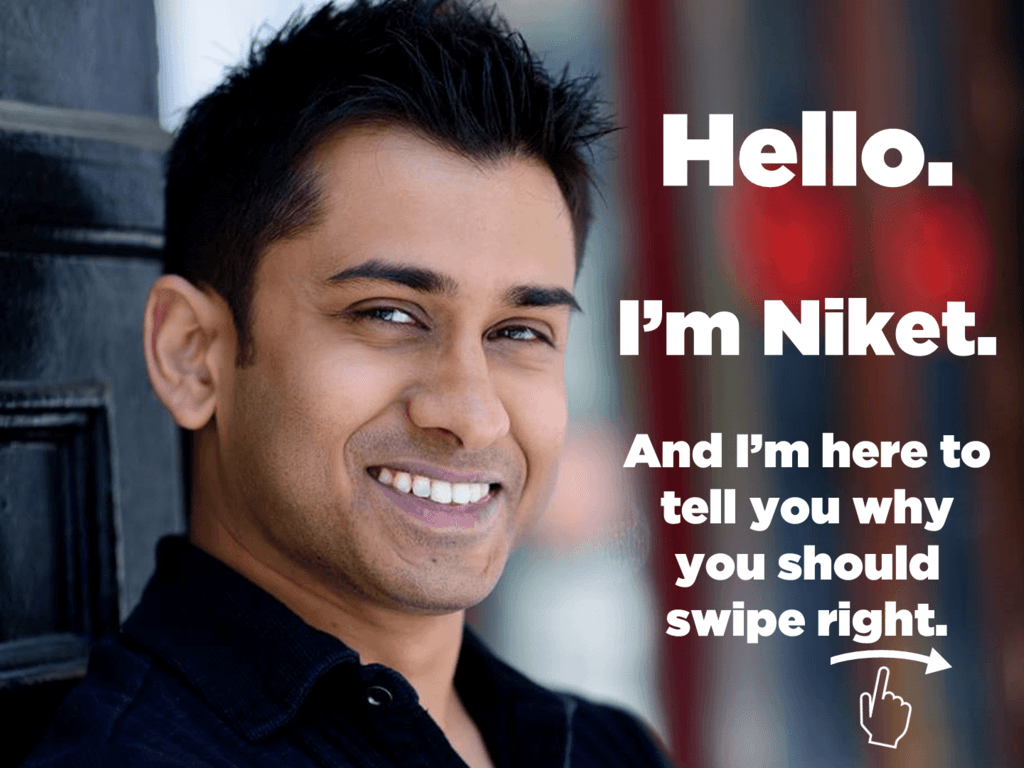
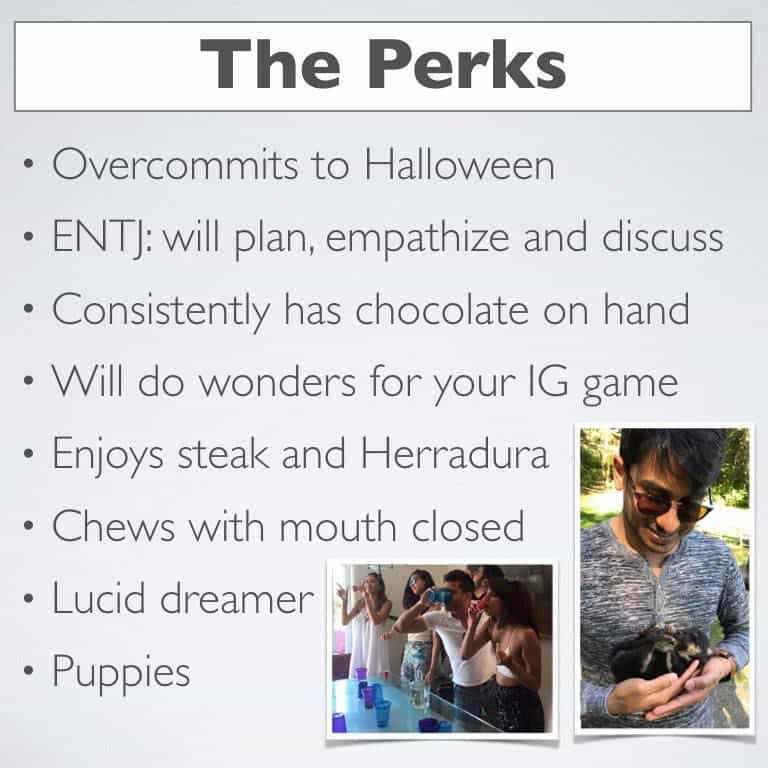
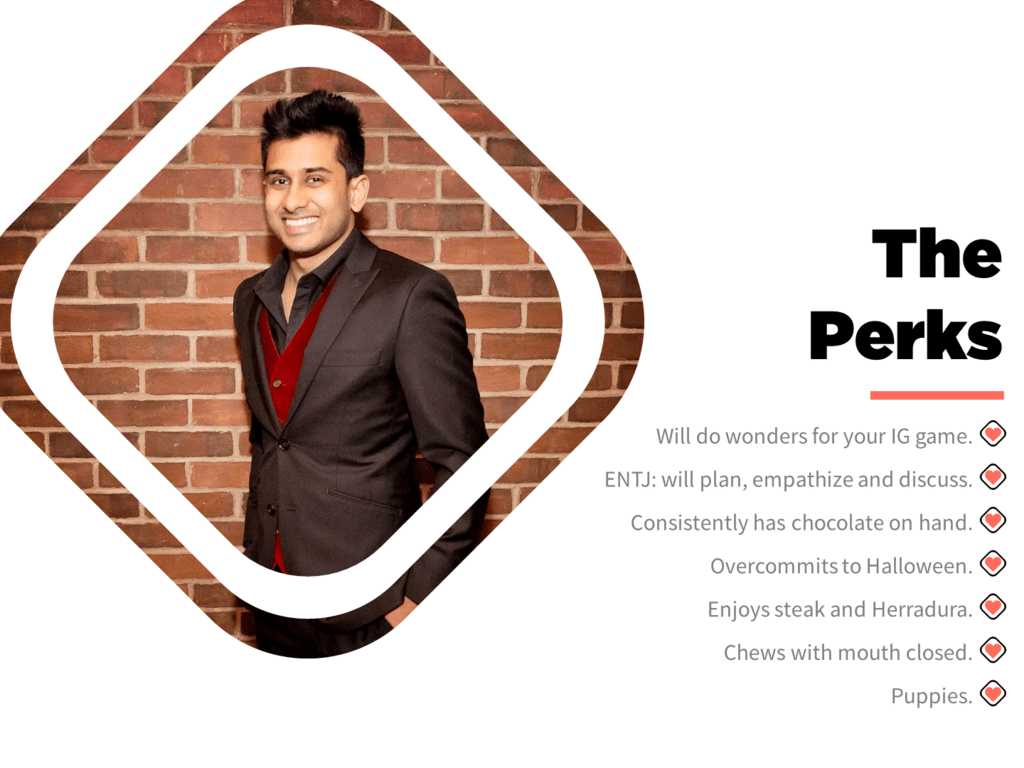

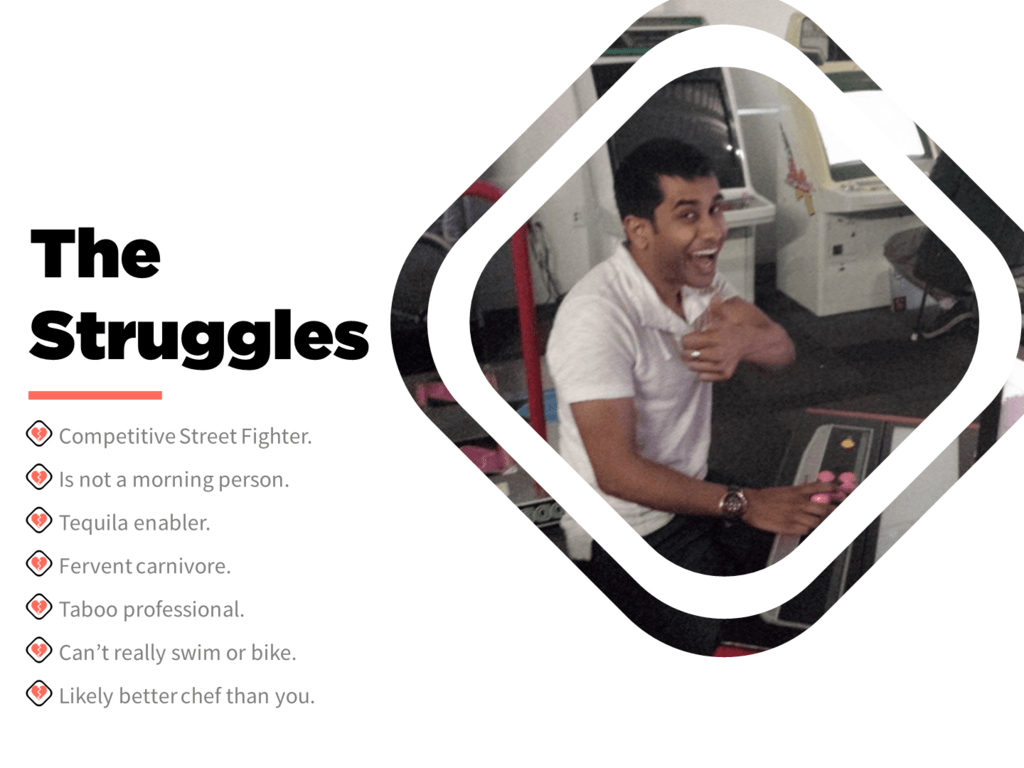
So you’re going to show us how you redesigned his slides?
Yep!
Cool! What are we going to learn in this video?
- Get more dates with an excellent PowerPoint-based Tinder profile (okay not really, but still!)
- Effectively use images as the background of the PowerPoint slide.
- Play around with typography to bring out the best of your PowerPoint slide’s content.
- Make a custom shape that you can crop a picture into using PowerPoint’s Merge Shapes feature(s).
- Take advantage of white space within your PowerPoint slide so that it is clear and concise through critical positioning.
- Use icons to your advantage to add some extra flair to your PowerPoint slide.
- And much more!
Credit where it’s due
- Link to Mashable article: click here
- Link to Pocket-Lint article: click here
- Metal song used in intro: click here
- Pop song used in intro: click here
- Dubstep song used in intro: click here
- Romance song used in video: click here
- Heart icons used in tutorial: click here