How to Easily Create A Fancy Paint Splatter Effect for Your Pictures on PowerPoint
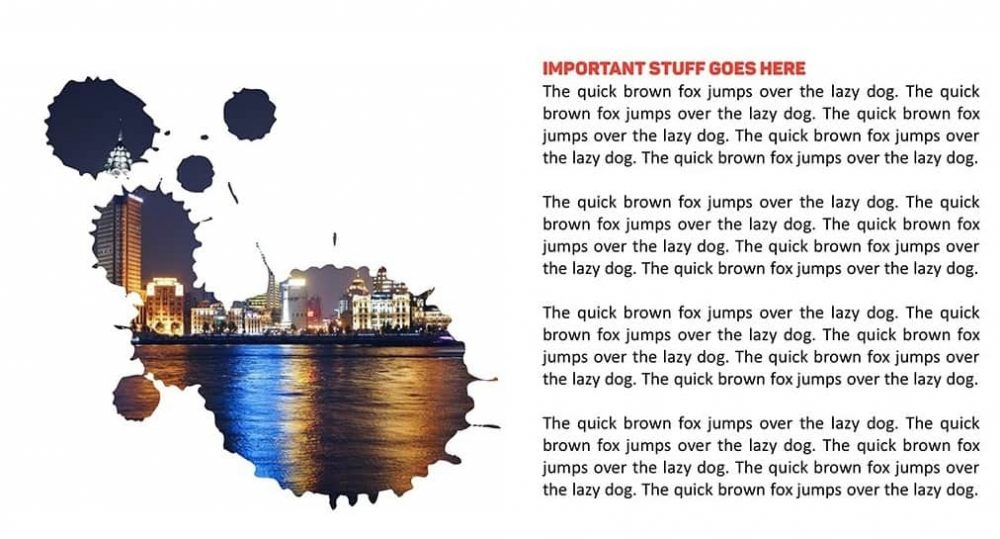
I’ve been getting loads of emails asking me how one can design a slide with loads of textual information on it. Well, here’s a cure with an artistic touch. We’re going to create our very own paint splatter effect for your pictures on PowerPoint, which will compliment your text. A paint splatter effect? Why? Yes, […]
Try These 12 PowerPoint Text Editing Hotkeys to Help You Save Time!
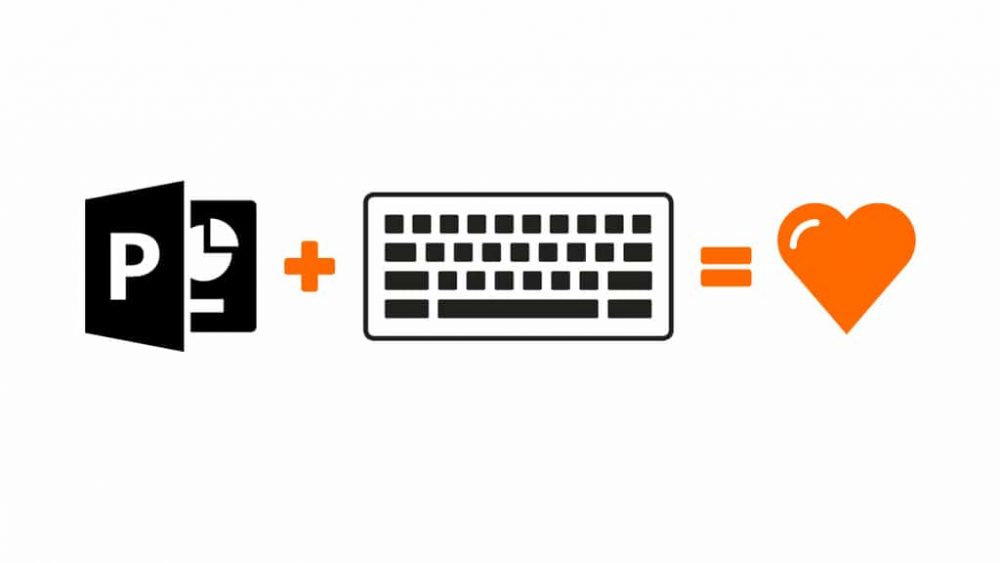
We’ve done loads of videos on how to help you guys make sleek PowerPoint slides. This week’s tutorial is going to take on a different approach. It’s about saving time when drafting your slides. Specifically, we are going to teach you guys some text editing hotkeys. What are text editing hotkeys No matter what PowerPoint […]
How to Create a Sleek-Looking Roadmap on PowerPoint

So this week, we’re going to focus on creating a PowerPoint slide for processes. Specifically, we’re going to make a sleek, awesome-looking roadmap on PowerPoint. What are Road Maps? In the simplest terms, roadmaps are high-level graphical illustrations of a process. The way it works is this: the roadmap is made up of a series of […]
Make an Awesome Paper Slit Effect for Your Business Models on PowerPoint
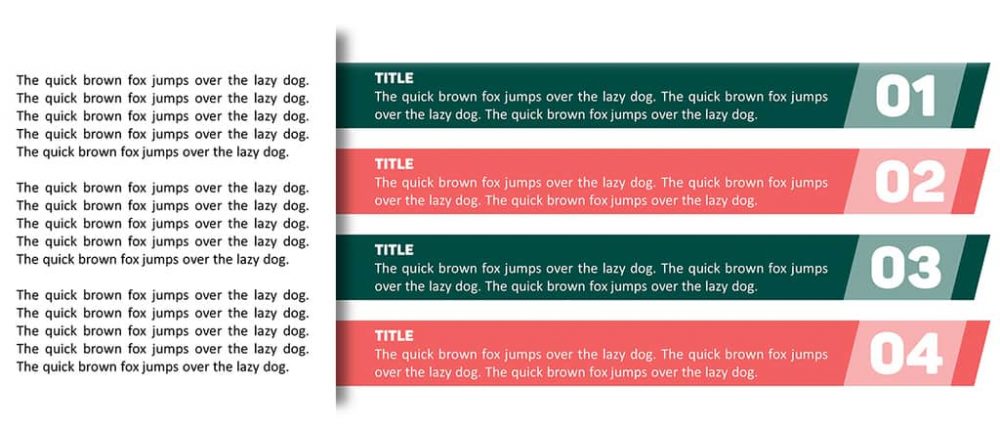
Alrighty fellow PowerPoint soldiers, this week we’re going to learn something really special. We’re going to combine a design technique with a business modeling technique for our PowerPoint slide. In essence, we’re going to create a paper slit effect on PowerPoint. Why a paper slit effect? Honestly? It just looks awesome. I mean, just look […]
How to Make a Minimalist Front Cover on PowerPoint That Actually Looks Great!

So, today, I thought it would be a good idea to teach you PowerPoint daredevils how to make a stylish, minimalist front cover. Why is it minimalist, you ask? Because we are only using one shape to use in a pattern. Well, unless you count the text box. What constitutes as “minimalist”, exactly? The term “minimalist” is derived from […]
Bring More Emphasis to Your Information Using These Arrow Infographics on PowerPoint
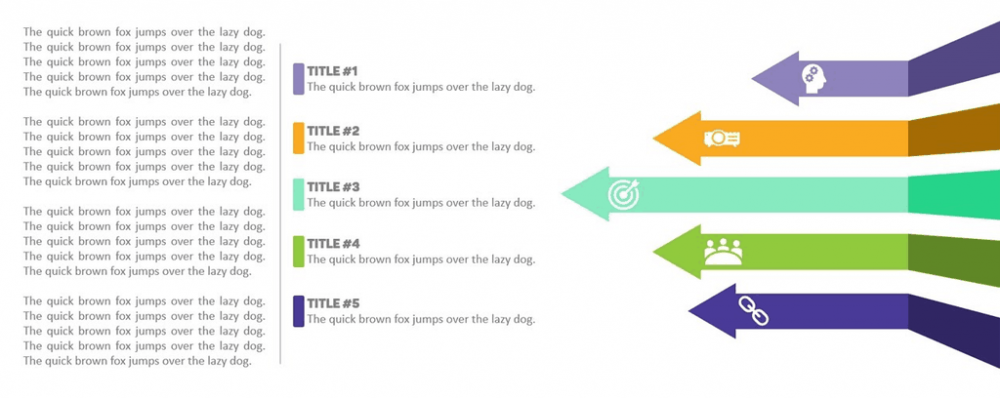
Hello PowerPoint Samurais! This week’s tutorial is going to focus on bringing more attention to your information on your PowerPoint slide; and we are going to do that by creating arrow infographics. Not just any arrow infographics, mind you, but arrow infographics with a cool 3D effect (woop!) Why arrows though? Arrows on PowerPoint slides […]