Icons are Pretty Damn Important When Using PowerPoint
I’ve come to believe that icons are not just a convenience, but a requirement in strategic communication. We see them everyday, and for good reason too. Icons support us in interpreting and understanding information that we want to interpret and understand. Sounds complicated? Not really. Here, I’ll show you. Which of the below would you like […]
How to Make an Awesome Paper Tear Effect on PowerPoint
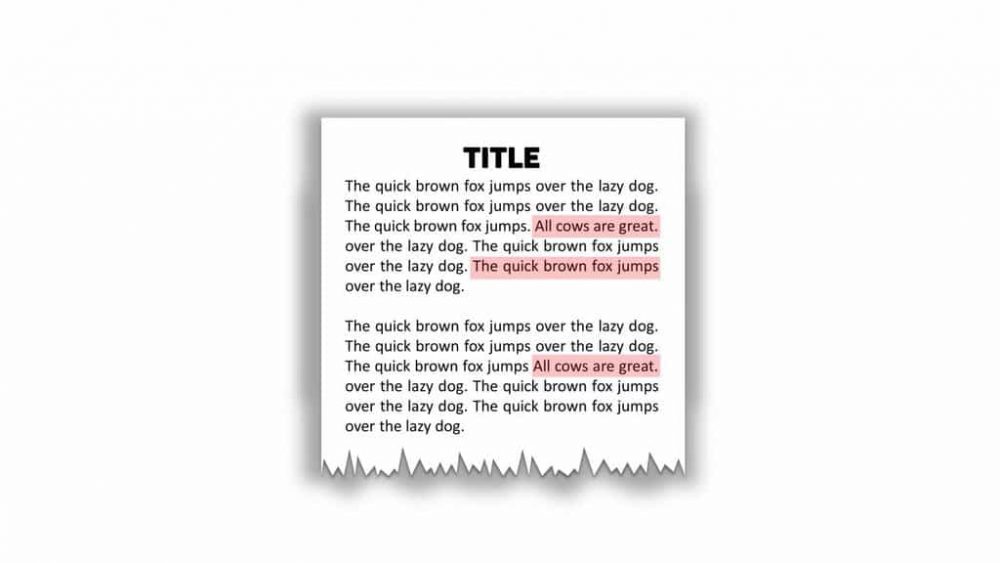
In this week’s tutorial, we’re going to make a cool looking paper tear effect on PowerPoint. WHAT IS IT? It is what it is! A paper tear effect grants us the illusion that the paper is torn and placed on the PowerPoint slide. We achieved this effect through the use of color, shapes, shadow and […]
Why Keeping PowerPoint Slides Simple is an Effective Strategy

Let’s be clear: the best PowerPoint designs are often those that are simple. PowerPoint has given us access to a number of design features and components (i.e. color, font choice, sizing, positioning, shapes, images, animations, etc.) that we, as communicators, can take advantage of. The goal with PowerPoint is to use a combination of these […]
Make a Stacked Pyramid Model on PowerPoint That Looks Awesome
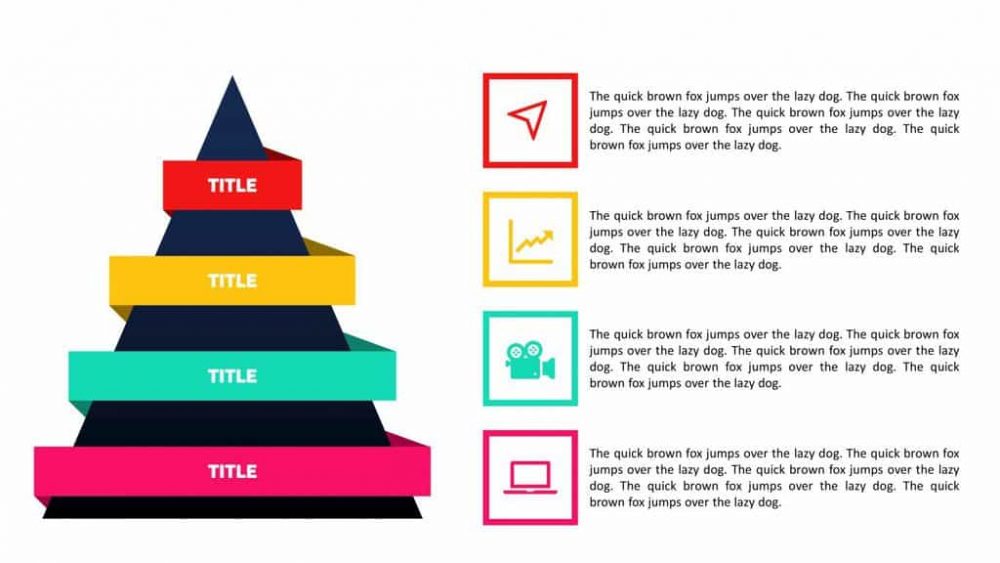
Today, we’re going to make our very own stacked pyramid model on PowerPoint. And it simply looks awesome. What is it? A stacked pyramid model holds the form of a triangle/pyramid and is commonly divided into sections. With PowerPoint, we can place a topic, idea, priority or step is placed into each section. The key […]
PowerPoint Proofreading: 3 Tips to Help You Conquer Your Typos at Work
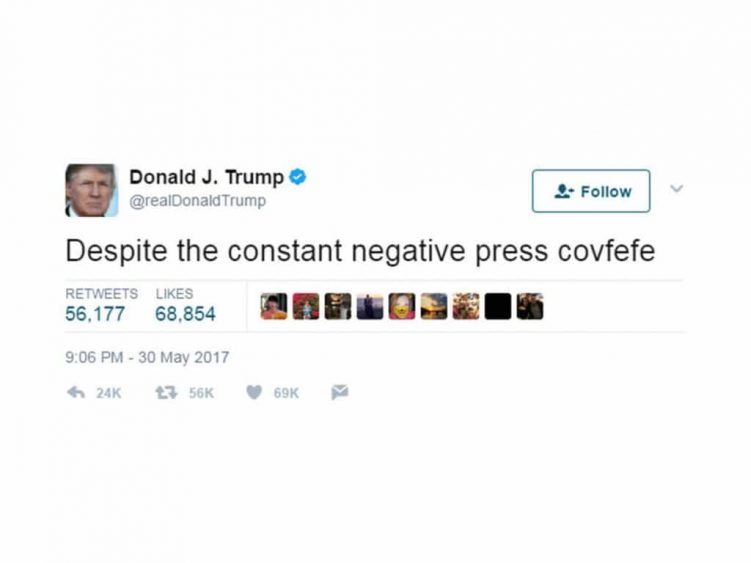
So here’s the thing. No matter what stage you are in your career, you’re going to make mistakes. It’s natural, and it’s part of the learning process. One of the most obvious mistakes you’re going to make, though? Spelling errors, also known as typos. I’m not just talking about your typos on PowerPoint, though. I’m talking […]
[50 LICENSE GIVEAWAY] Slide Cow Reviews Power User
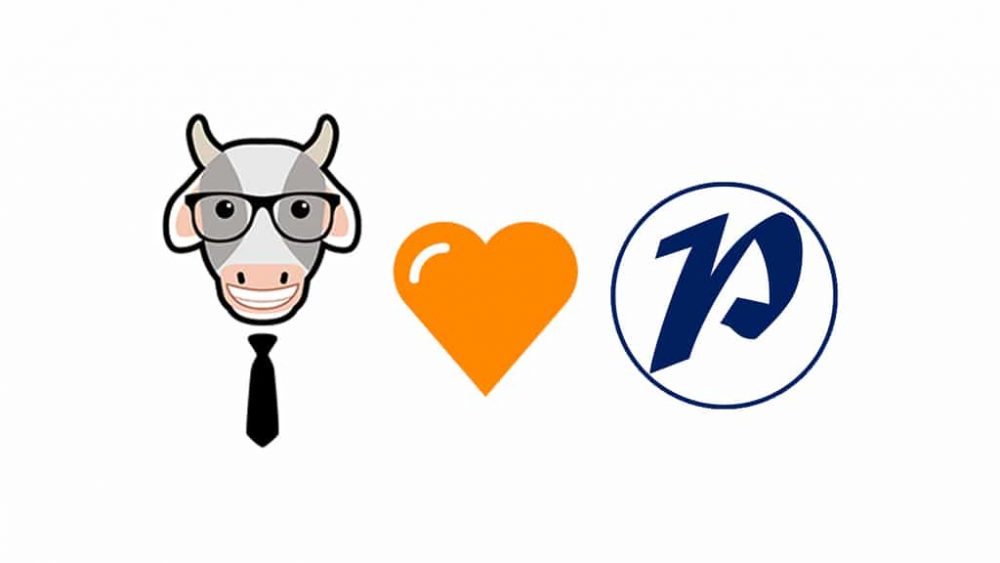
Hello fellow PowerPoint enthusiasts! Today’s video is all about a PowerPoint add-in called Power User, from Power User Softwares. The add-in claims to do various things that will, in summary, make your presentations awesome in less time. I just want to be very clear here, this is an extremely powerful add-in with tons and tons […]