Create the coolest interactive menu in PowerPoint
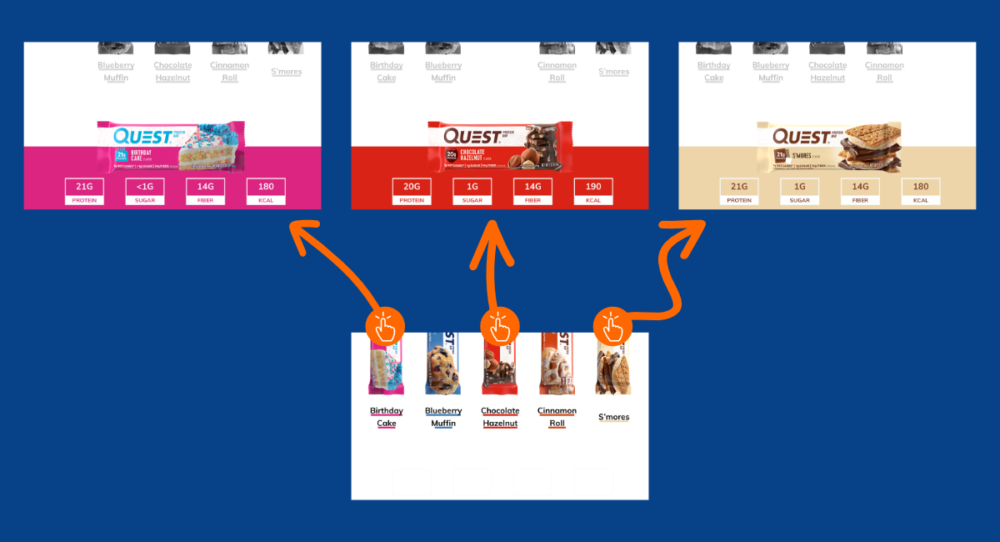
Are you ready to take “engaging your audience” to all new heights?You better be! Because today, I’m going to show you how to create an interactive menu in PowerPoint. Let’s start with the mandatory disclaimerThis interactive menu PowerPoint tutorial was made using Quest Nutrition’s protein bars. Why? Well, we don’t really have a good answer for […]
Here’s a slick way to transition between slides in PowerPoint

Oh boy, the first tutorial of 2020! The pressure’s on, but don’t worry, I’m going to deliver. Want to know why? Because I’m going to show you the coolest PowerPoint slide transitions that you’ve ever seen. Even better: I’m going to show you how you can apply a similar effect for your presentation! What’s a slide transition in […]
5 Easy Ways to Get Beautiful Icons into Your PowerPoint Slides
The world goes by so fast. As humans, we need quick and easy ways to process information. And that’s precisely what icons do! Icons provide essential instructions or descriptions through visual representation. And the cool part? This is usually done in the form of a single image. Think about it: We all know that a circle with a […]
How to Export High-Resolution Images from PowerPoint

So, you’ve designed some awesome slides. Now you want to see how to export those slides as images, and want to make sure that they come out looking great. Don’t worry, I got you covered. Today, we’re going to configure your PowerPoint software (no matter what version it is) so that we can only export high-resolution images […]
Here’s a Cool Way to Animate Your Slide’s Background in PowerPoint
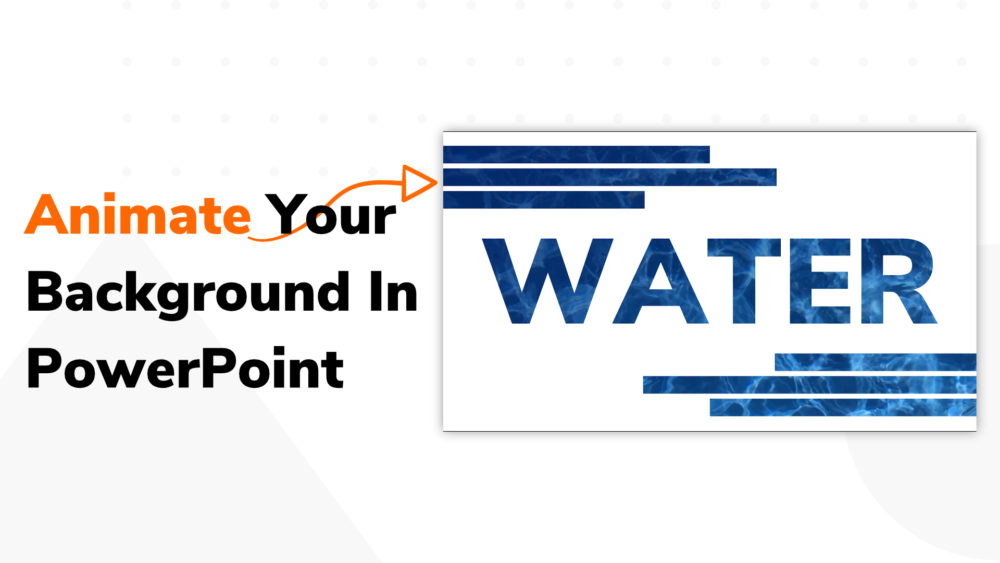
Animating a slide’s background in PowerPoint is easier than you think it is. I mean it. You can have an animated background in five minutes flat. All it takes is to know what to look out for, what settings to use, and how you position all the different components in the slide. So, in this tutorial, I’m going […]
How to Design a Seriously Compelling Image-Focused Slide in PowerPoint

Okay, I get it. Some (but not all) of the PowerPoint tutorials I have on here are a little tedious for the average Joe to follow along with it. So let’s go with an easy one today: I’m going to show you how to design a crazily good-looking slide using no more than 6 words of text and one […]