How to CORRECTLY Place an Image Inside Your Text in PowerPoint

There are tons of tutorials on the internet that will teach you how to place an image inside text in PowerPoint. Sadly, most of these tutorials opt for the most comfortable method, which usually leads to a hideous slide. Setting Up To get things going, you’re going to have to do two things: get some […]
How To (Correctly) Add a DRAFT Watermark to Your PowerPoint Slides
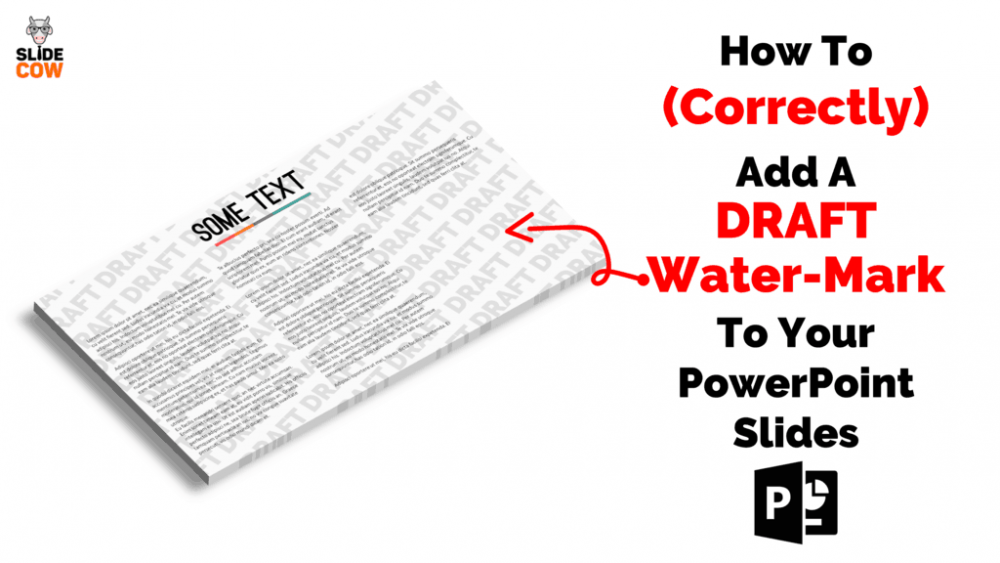
Watermarks are great for indicating the status of your PowerPoint deck. I mean, we’ve all been asked to send our slides over to someone before they’re actually “ready” at some point, right? And adding a text-based watermark like “DRAFT,” “CONFIDENTIAL,” or “DO NOT COPY” to our slides is a fantastic way to remind readers of the deck’s […]
Try These 12 PowerPoint Text Editing Hotkeys to Help You Save Time!
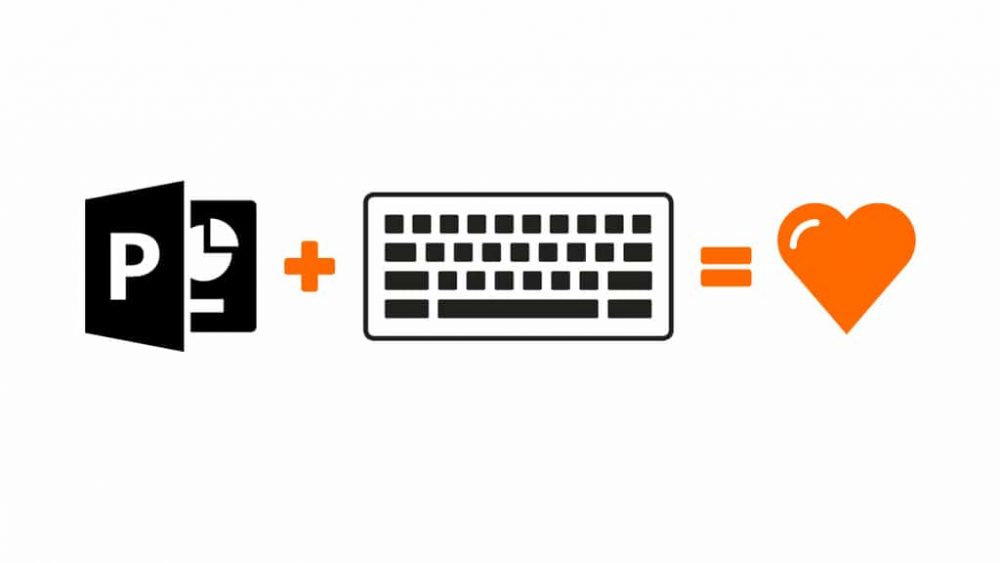
We’ve done loads of videos on how to help you guys make sleek PowerPoint slides. This week’s tutorial is going to take on a different approach. It’s about saving time when drafting your slides. Specifically, we are going to teach you guys some text editing hotkeys. What are text editing hotkeys No matter what PowerPoint […]
How to Use White Space in PowerPoint Design
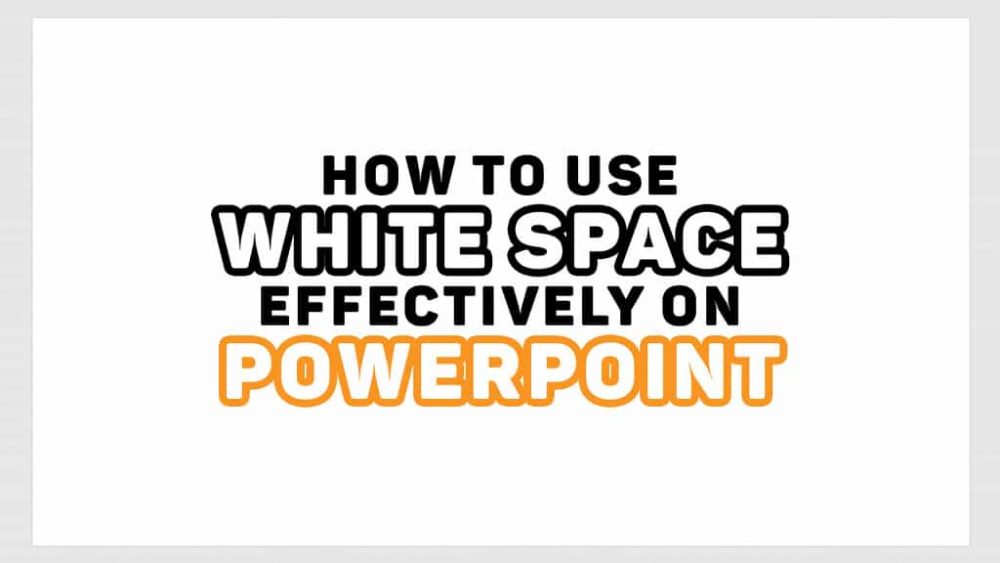
In the context of PowerPoint design, white space (or whitespace (or even ‘negative space’ sometimes)) is arguably the most important principle of design to take full advantage of. Sadly, as many you have seen, not many people do that. You see slides plastered with information, even covering the margins! We have to put an end to this sort […]
How to Make an Awesome Front Cover for your Powerpoint Presentation / Deck

This video is a Slide Cow PowerPoint tutorial that will teach you how to make a front cover or slide that your boss, colleagues and clients will fall in love with. “So what? It’s just a front cover.” Just a front cover, you say?Front Covers Are Everything!Hate to break it to you, but for various reasons (including […]