How to Make a 3 Point Circle Infographic on PowerPoint
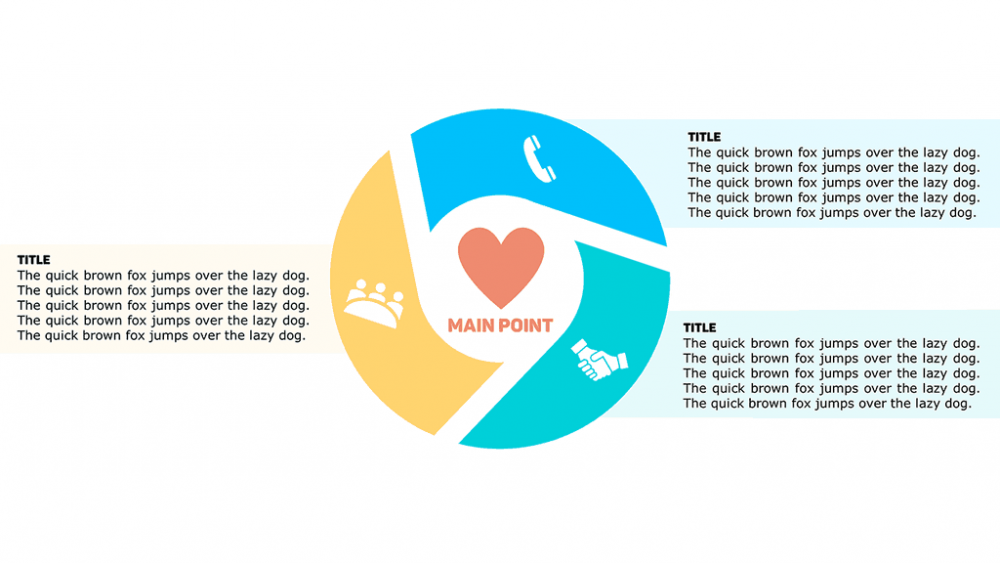
In this week’s PowerPoint tutorial, we’re going to make a 3 Point Circle Infographic on PowerPoint. WHAT IS IT? A 3 point circle infographic, is basically, an infographic with 3 points (shocker). What’s interesting though, is that there is a main point in the middle of the infographic, which correlates to the icons and the […]
Easily Make a Cycle Infographic Using Arrows in PowerPoint
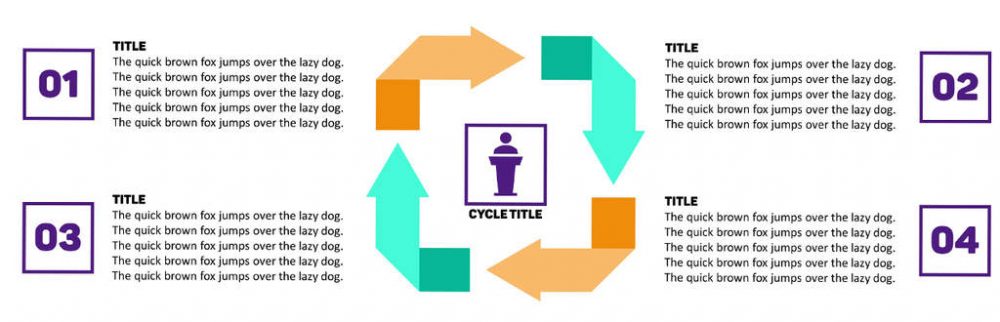
So I’ve been getting tons of e-mails lately asking me how to make a cycle infographic. I love you guys, so I’m going to do exactly that. I will show you exactly what to do to make a cycle infographic that is functional and aesthetically pleasing. How is this different from a process map […]
A Simple Three-Step Process Infographic on PowerPoint That Even Your Grandmother Can Make
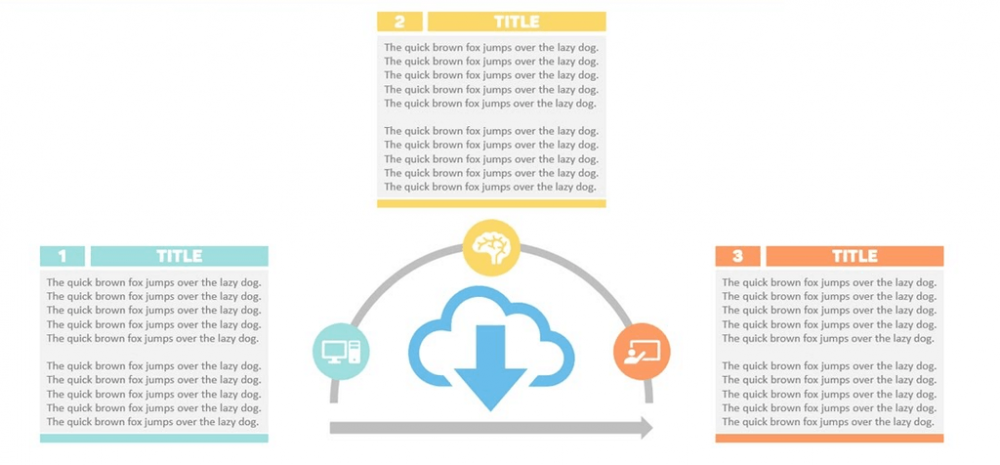
Some time ago, I showed you how to make a step-by-step ribbon model on PowerPoint. Following that trend, we’re going to make an easy three-step process infographic. I think process infographics in PowerPoint are awesome. The reason is pretty straight forward: they make things easier for the audience to understand and this is primarily because the […]
Let’s Create an Awesome Timeline on PowerPoint
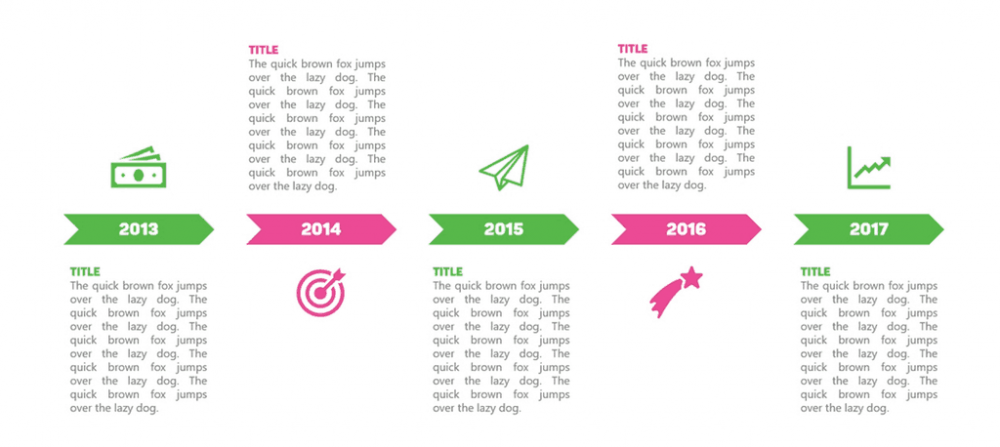
Hello PowerPoint warriors! I’ve been thinking a lot on what to discuss this for this week, and I found it, timelines! Why are we making a timeline? 95% of the time, we end up seeing a timeline slide on PowerPoint that is just too confusing to interpret. It’s either there’s too much going on in […]