Revolutionize your PowerPoint presentations with 3D Models
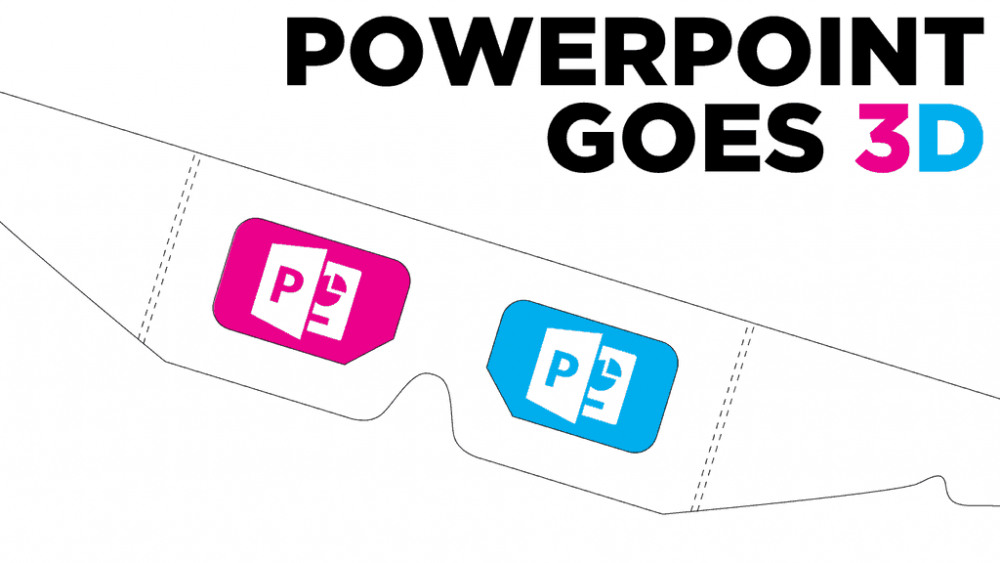
We’re going to take a break from the weekly Slide Cow PowerPoint tutorials. Instead, let’s focus on something HUGE that Microsoft just rolled out for the Microsoft Office suite; 3D Models! That’s right! You, as a presenter, can now import 3D models into your PowerPoint slides. I’m not talking about some 3D image that we […]
Design A Good PowerPoint Slide: Episode 5 – Keys to Success

This week’s PowerPoint tutorial will transform an ordinary “keys to success” slide into something more illustrative. Essentially, what we’re going to do is create a diagram that talks to our points. The request The email I got was from a Slide Cow follower called Ben. Check out what he wrote below. Dear Yoyo, I have […]
Easily Make a Cycle Infographic Using Arrows in PowerPoint
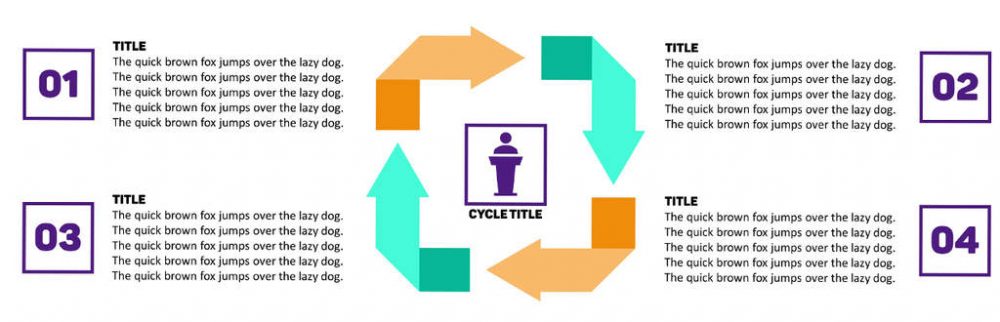
So I’ve been getting tons of e-mails lately asking me how to make a cycle infographic. I love you guys, so I’m going to do exactly that. I will show you exactly what to do to make a cycle infographic that is functional and aesthetically pleasing. How is this different from a process map […]
How to Create a Sleek-Looking Roadmap on PowerPoint

So this week, we’re going to focus on creating a PowerPoint slide for processes. Specifically, we’re going to make a sleek, awesome-looking roadmap on PowerPoint. What are Road Maps? In the simplest terms, roadmaps are high-level graphical illustrations of a process. The way it works is this: the roadmap is made up of a series of […]
A Simple Three-Step Process Infographic on PowerPoint That Even Your Grandmother Can Make
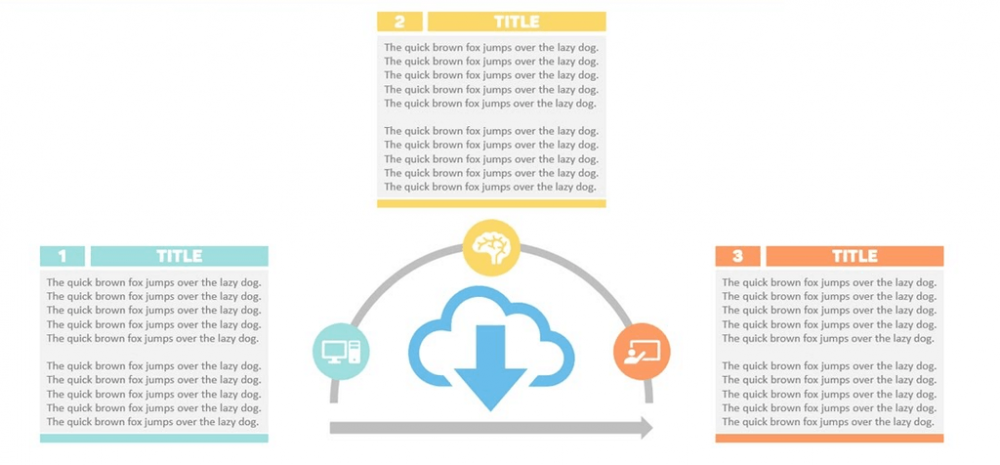
Some time ago, I showed you how to make a step-by-step ribbon model on PowerPoint. Following that trend, we’re going to make an easy three-step process infographic. I think process infographics in PowerPoint are awesome. The reason is pretty straight forward: they make things easier for the audience to understand and this is primarily because the […]
Make Your Own KPI Dashboard Infographic on PowerPoint
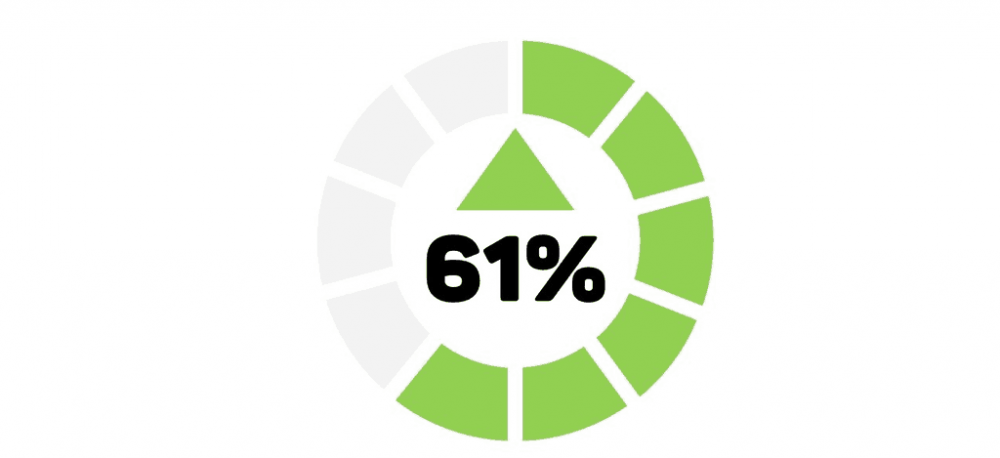
So, this week, I thought it would be fun to teach you PowerPoint junkies exactly how to make your very own KPI Dashboard that will make your data look awesome. I use this one innovative trick that not many people do, and I used it specifically to teach you guys what you all could do […]