The Slide Cow Toolkit
A PowerPoint Template You Can Learn From Through Exclusive Video Guides
I get it.
You’re TIRED of making crappy slides that nobody understands.
You’re TIRED of getting nervous before your big presentation because your slides aren't good enough.
You’re TIRED of people not paying attention to you during your presentation.
You’re TIRED of failing to sell your ideas, your products, your services, or even yourself, all because your slides aren't as effective as they could be.
What Can You Do?
Take it from a guy who flopped countless presentations and devoted every fiber of his being to becoming a PowerPoint wizard.
If you want to make slides that are practical and gorgeous, then you have three options
Option 1: Do It Yourself.
Sure, you can learn how to improve your PowerPoint design skills by yourself. Just be aware, this takes LOADS of your time and effort. I’m talking late nights and weekends. Let's face it, you have no time for that.
Option 2: Hire A Designer
There are loads of designers that you can hire to do the job for you (including us!). But that's just money out of your pocket EVERY TIME you want to make a presentation. That's just not sustainable.
Option 3: Grab a PowerPoint Template
You can, without question, download a PowerPoint template (including the ones we sell). While templates will beautify your slides, they won't exactly teach you how to do that.
All three options simply aren't good enough, so I went ahead and created a fourth.
Introducing...

It's More Than Just Another PowerPoint Template
120+ fully editable multipurpose slide templates in 16:9 and 4:3 layouts.
700+ completely editable line icons that you can use to illustrate your ideas.
Over 5 hours of video guides that teach you how to use each slide in the template.
Get all the PowerPoint slides, icons and video guides in one package.
Think about it. If we're talking in terms of United States Dollars, that's only $0.41 per slide, $0.07 per icon, or $0.14 for every minute of the video guide.


Here Are The Toolkit's Slides
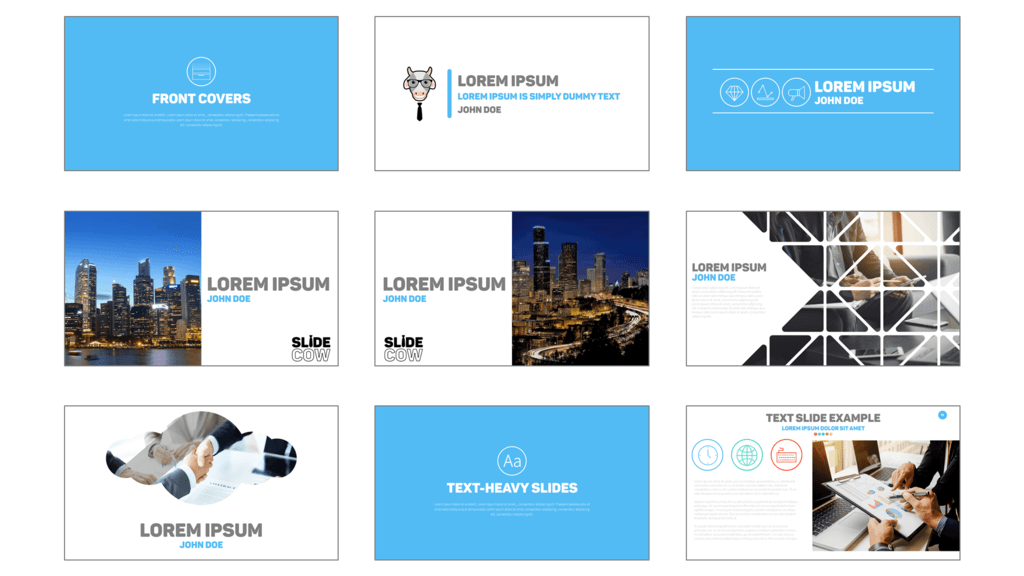
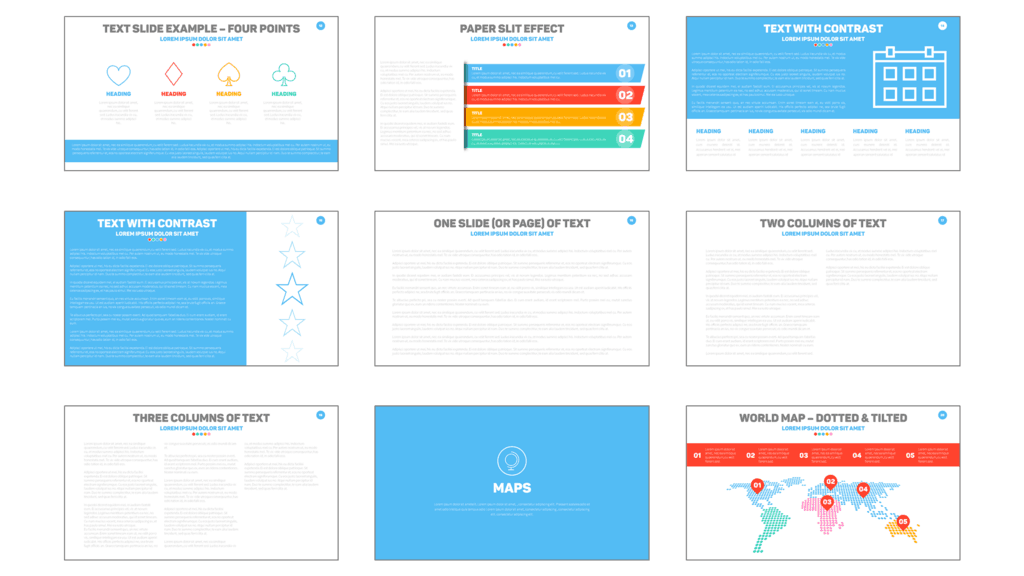
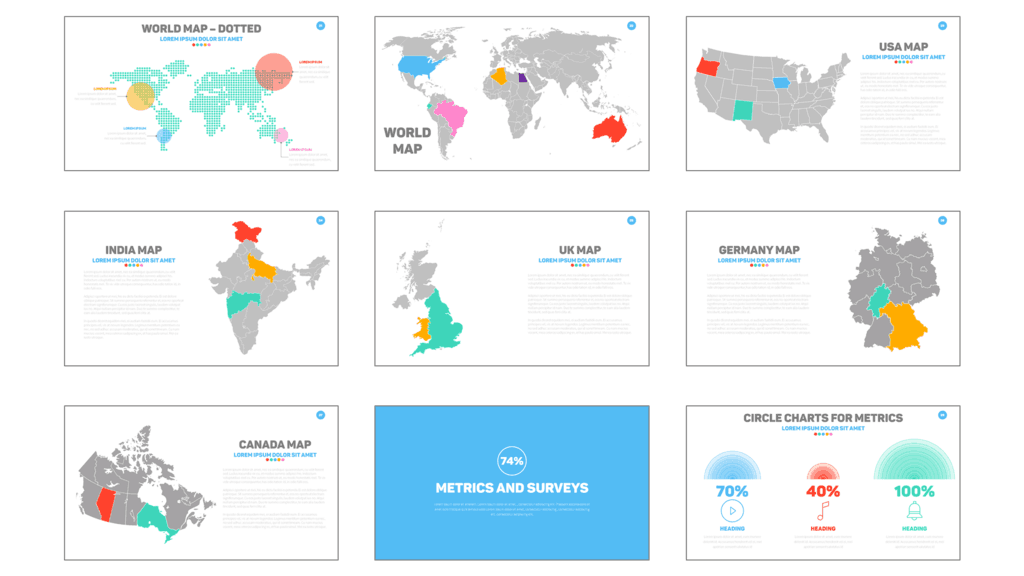
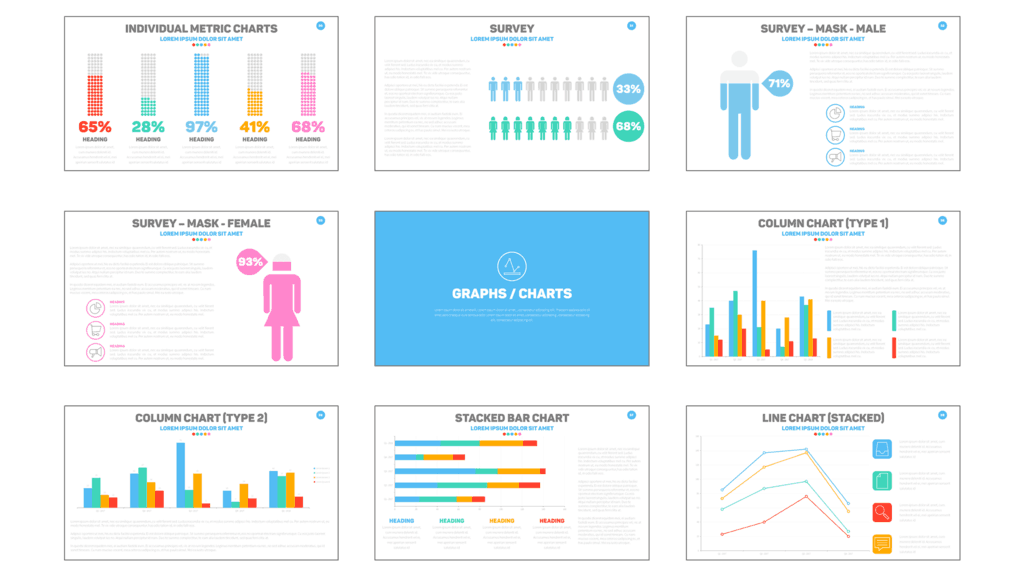

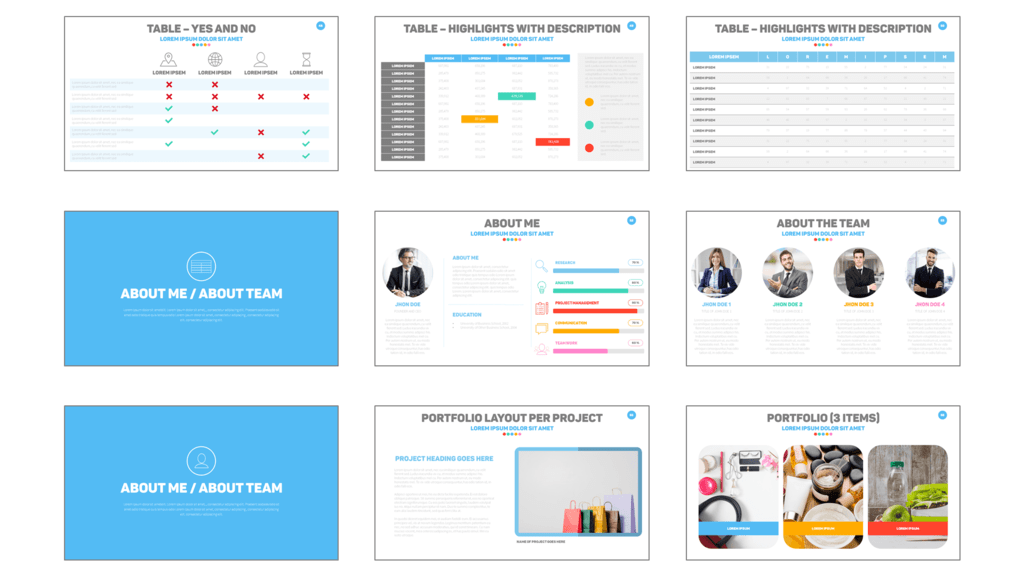
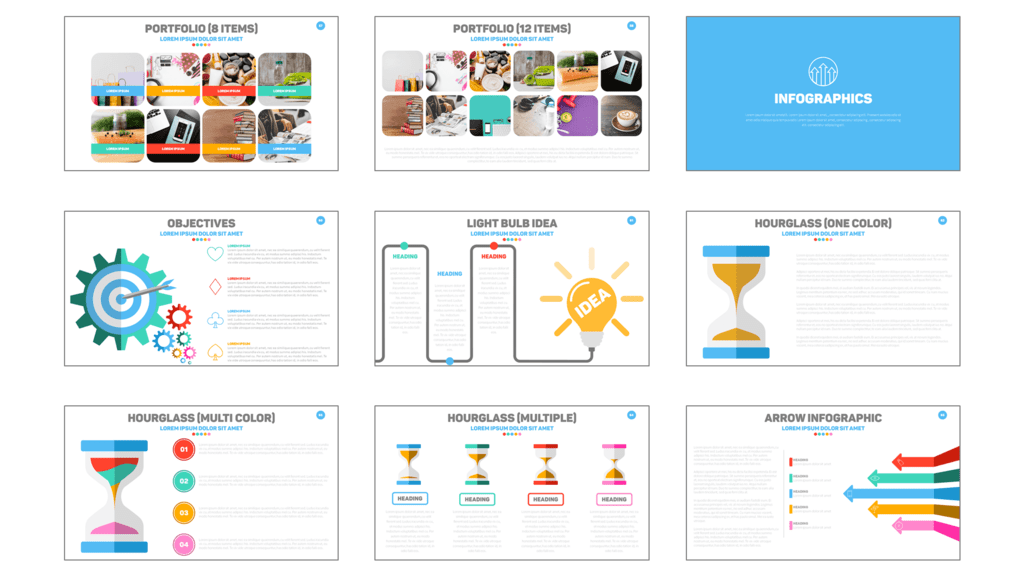

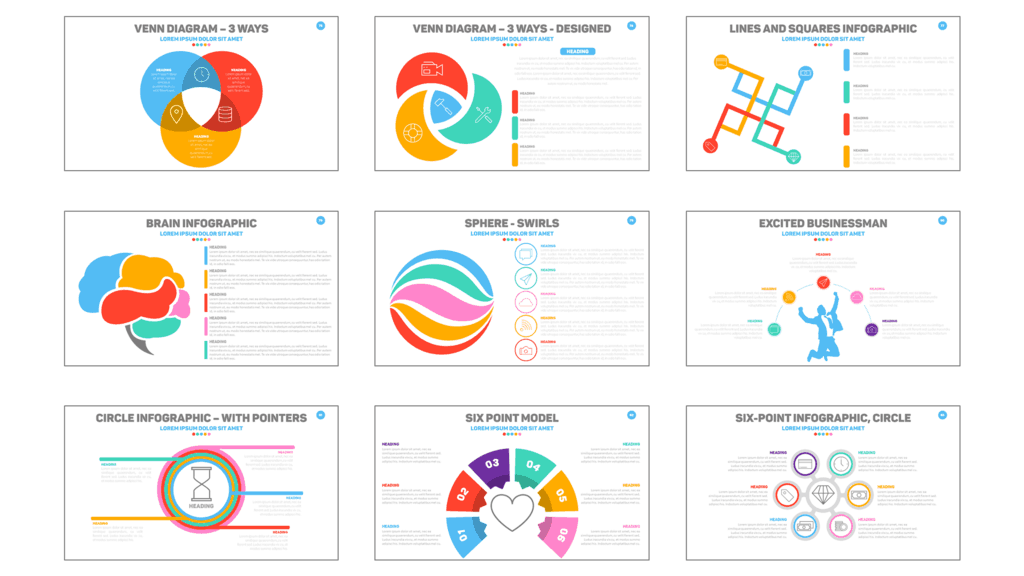
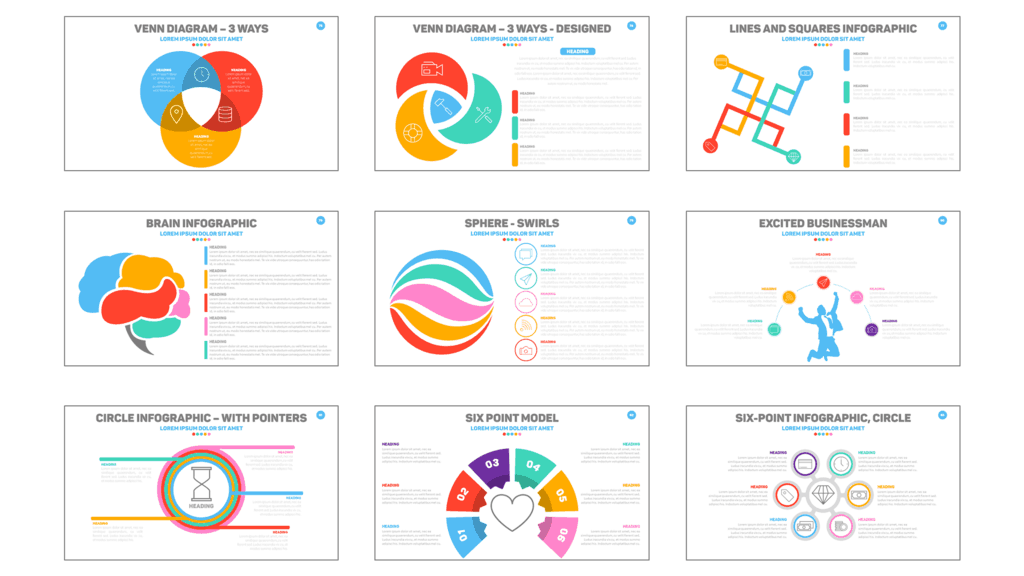
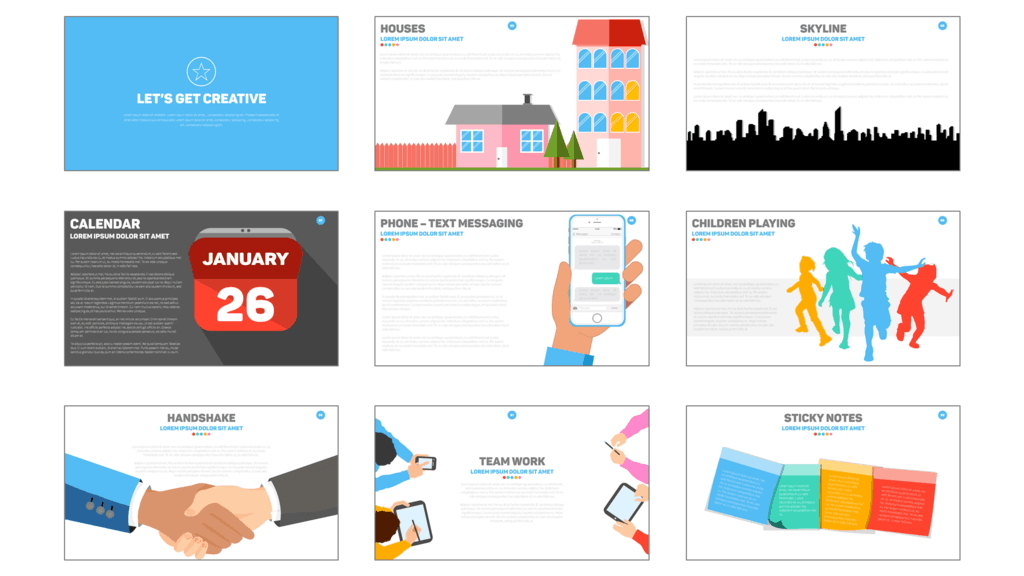
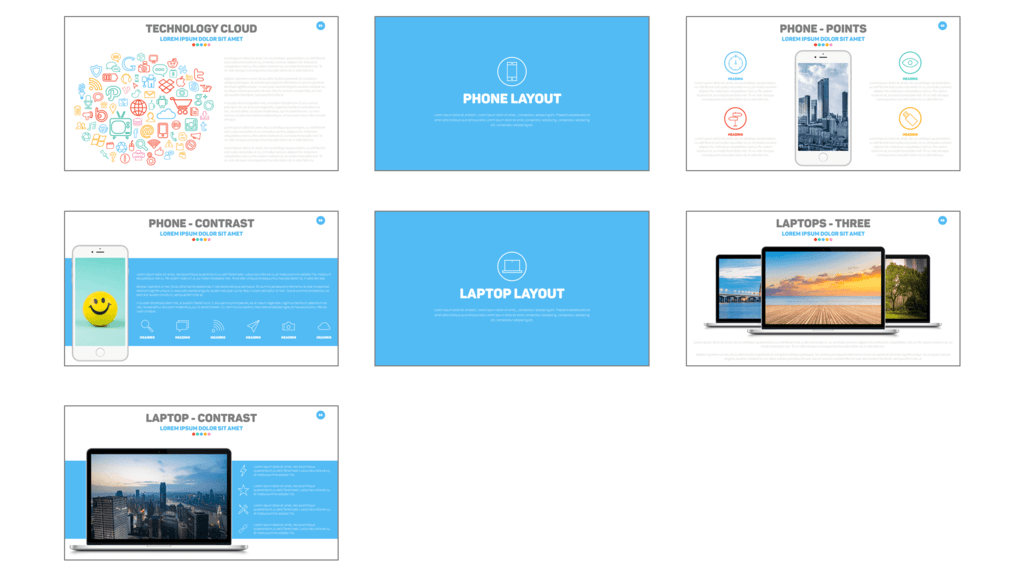
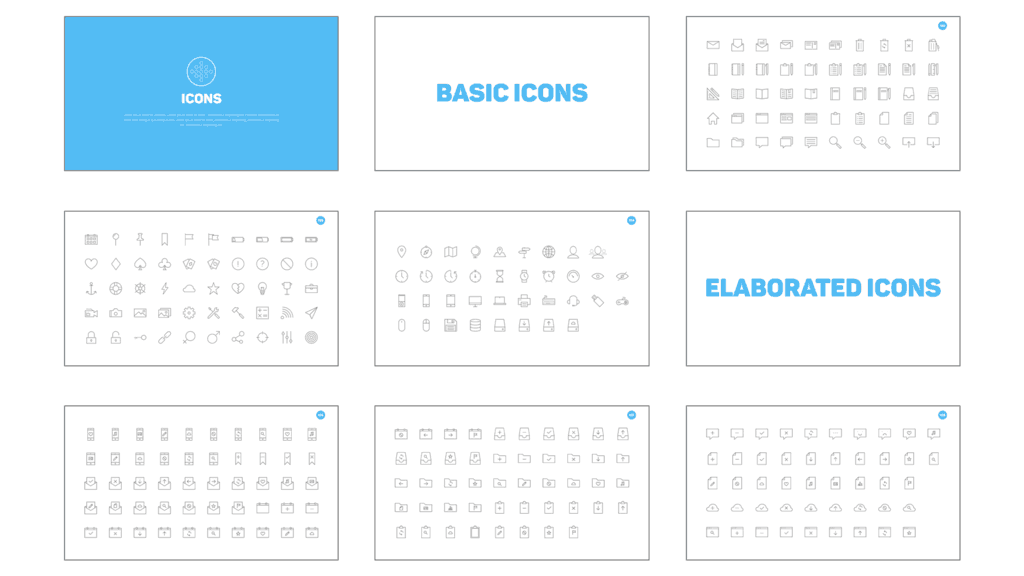
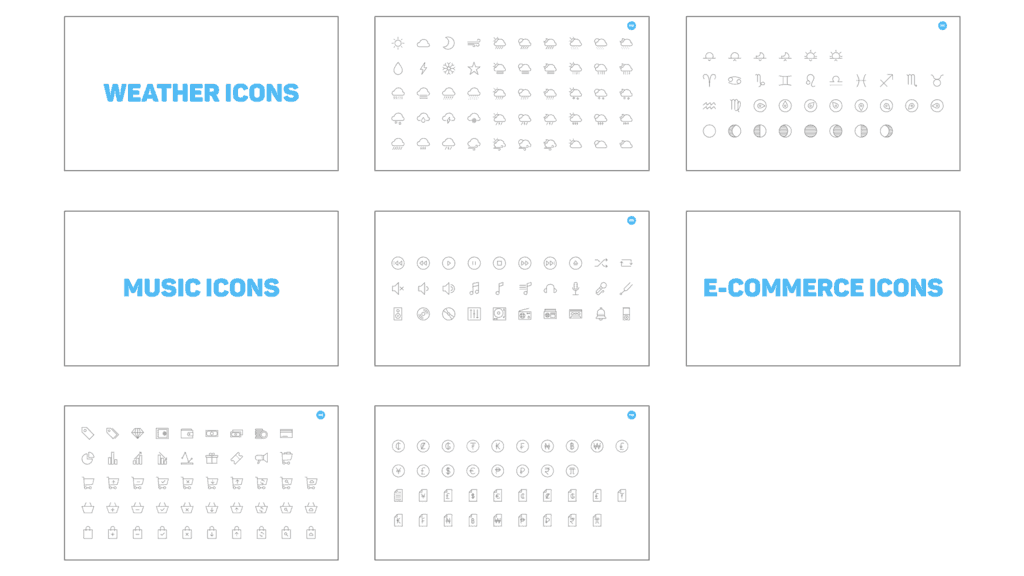
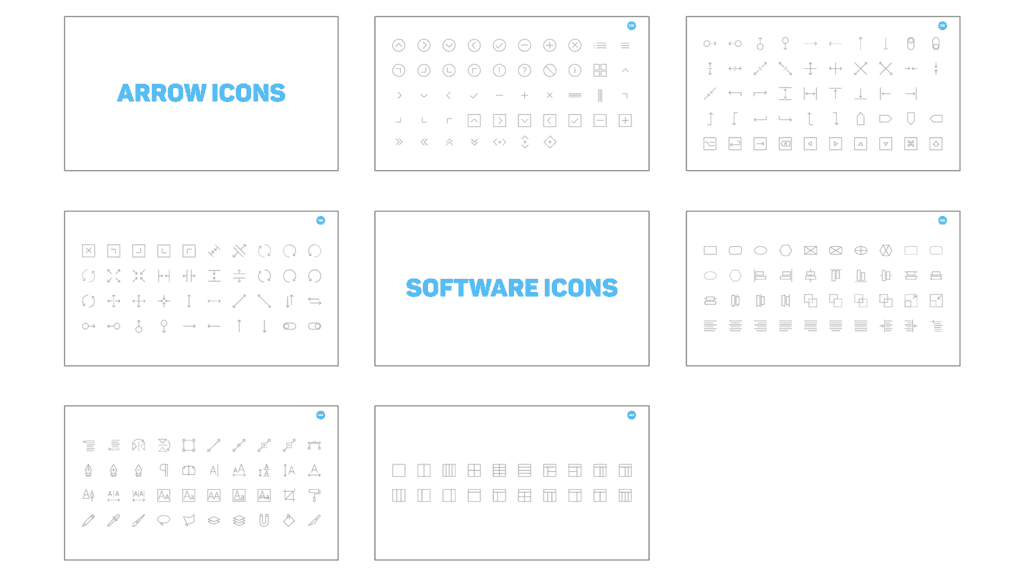
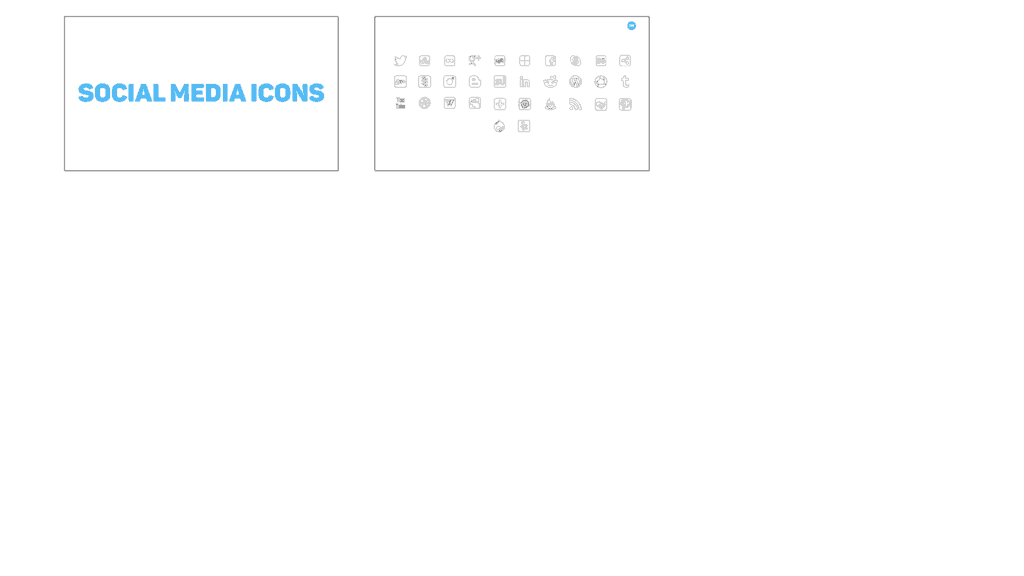
Get all the PowerPoint slides, icons and video guides in one package.
Think about it. If we're talking in terms of United States Dollars, that's only $0.41 per slide, $0.07 per icon, or $0.14 for every minute of the video guide.


Remember, you're getting over 5 hours of video guides too.
Curious to know what our video guides are like? Hit the play button.
Get all the PowerPoint slides, icons and video guides in one package.
Think about it. If we're talking in terms of United States Dollars, that's only $0.41 per slide, $0.07 per icon, or $0.14 for every minute of the video guide.


How Much Time Do You Really Have?
We're not going to lie to you.
You can do a quick Google search for "PowerPoint templates" and find hundreds, if not thousands of them everywhere. Some of them even look pretty damn good (including ours).
But remember, They're JUST templates.
When you buy a PowerPoint template it's YOUR job to figure out how to use it.
It's YOUR job to look around Google and YouTube for guides.
It's YOUR job to ask ask different people for help.
Be honest with yourself: Do you really have the time for that? Or would you rather spend your time on doing other things that are far more important to you?
And this is precisely why we created the Slide Cow Toolkit: To teach you how to effectively use PowerPoint in record-time, all while having a beautiful set of pre-made slides to work with.
Yes, The Slides Are 100% Editable


Get all the PowerPoint slides, icons and video guides in one package.
Think about it. If we're talking in terms of United States Dollars, that's only $0.41 per slide, $0.07 per icon, or $0.14 for every minute of the video guide.


It'll Teach You Everything
Maybe you have a slide template that only illustrates four points, and you want to make one for five. The Slide Cow Toolkit will teach you how to do that.
Maybe you have a slide template that illustrates its content vertically, but you want to illustrate it horizontally. The Slide Cow Toolkit will teach you how to do that.
Maybe you have a slide template that you love, but you're not sure about the right way to edit it. The Slide Cow Toolkit will teach you how to do that.
Be Sure Before You Buy Anything
The Toolkit is right for you if:
- You want people (your boss, colleagues or classmates) to recognize you for your presentation skills.
- You want to create beautiful PowerPoint slides in minutes.
- You want to learn how to edit slide templates to the way you want them, rather than figuring it out on your own.
The Toolkit isn't right for you if:
- You have no passion for making beautiful PowerPoint slides.
- Your presentation skills are not critical for your career, business or profession.
- You are well-acquainted with PowerPoint and have a good sense of design.


People Just Like You Love It!
Last week I purchased your Slide Cow toolkit and have just finished watching all 18 of your walk through slides. I just want to congratulate you on providing awesome content at a great value.
I was no stranger to PowerPoint. As a consultant and former Microsoft employee, I've created literally hundreds of presentations but it wasn't until watching your video series and toolkit that I could confidently create my own good looking slides. In my last engagement, my client commented on how clean, crisp and clear that my slides were and this was just based on the Slide Cow YouTube tutorials. Imagine how blown away they would have been if I had the toolkit at that time?
So, thank you.
You are a great teacher and I really enjoy your lessons. I'm glad to hear you are expanding your product lines. I think there is a tremendous opportunity within the Education, Government, Enterprise and small business sectors. I know that firms are always looking to give their employees a set of tools they need to effectively analyze, define, design and communicate. It's clear that you can capitalize on these opportunities."
Jeff C.
"Amazing. Unbelievably comprehensive, and completely customizable. Thanks!".
Ben B.
"I have purchased the Toolkit and I must say a big thank you to you. I have already used a few slides in one of my current projects and it really has added value to my work."
Sam A.
Get all the PowerPoint slides, icons and video guides in one package.
Think about it. If we're talking in terms of United States Dollars, that's only $0.41 per slide, $0.07 per icon, or $0.14 for every minute of the video guide.


Answers To Your Questions
HOW DOES THE SLIDE COW TOOLKIT WORK?
Once you purchase the Slide Cow Toolkit, you'll be prompted to download a .zip file. In the .zip file, you'll have a PowerPoint template (which consists of all the editable slides and icons) and a PDF.
Your PDF will contain links to watch the video guides. All the video guides are hosted on YouTube through unlisted links. This means only people who have access to the links (AKA the people who bought the Slide Cow Toolkit) will have access to the video guides. These video guides will give you everything you need to know to adapt the Slide Cow Toolkit's contents to your specific needs.
The PDF will also detail exactly what you need to know when you launch the Toolkit, your license agreements, answers to specific questions that you may want addressed, and of course, a guide to acquire a refund if needed.
WILL I LOSE THE SLIDE COW TOOLKIT FOR GOOD IF I DELETE THE FILES?
No. You'll have life time access. There will be a download link in your email once your purchase the Slide Cow Toolkit just in case you need to download the files again in the future.
CAN I HAVE THE SLIDE COW TOOLKIT'S FILES ON TWO SEPARATE DEVICES?
This is a common scenario for those who have access to PowerPoint at home, and PowerPoint at work. As long as you, and only you, have access to the Slide Cow Toolkit, then yes, this is absolutely fine.
CAN I SEND THE SLIDE COW TOOLKIT OVER TO MY COLLEAGUES OR FRIENDS FOR THEM TO USE AS WELL?
No. We made the Slide Cow Toolkit specifically for people who are looking to better their PowerPoint skills (AKA, you). If it’s you who took that step, then it should be you who earns that reward and not somebody else taking it from you. If that person has the same goals and ambitions as you, just tell them to buy the Slide Cow Toolkit from Slide Cow!
For more information about this, read up on Slide Cow's End User License Agreement Policy.
WHAT OPERATING SYSTEM AND VERSION OF POWERPOINT DO I NEED?
The Slide Cow Toolkit is best optimized for Windows PowerPoint versions 2013 and above, and PowerPoint for Mac 2016. It does work on earlier versions, but you may run into a few issues since the functionalities of PowerPoint have developed to a certain degree over the years.
We've used the Slide Cow Toolkit on both Windows and Mac without running into any major issues.
DID YOU USE SLIDE MASTER TO MAKE THE SLIDE COW TOOLKIT?
Not really. The only time we used Slide Master was to allow for you to drag and drop pictures into the slide with ease. You will not need to open Slide Master, even once, to use this template.
Love it or Your Money Back
We put our hearts into this project, and we want you to love it.
Which is why we're ready to give you a FULL refund if you're not happy with what you purchased.
We only have three requests when seeking a refund.
- Request a refund within 30 (thirty) days of purchasing the Toolkit.
- Show me evidence that you have used the Slide Cow Toolkit in one of your PowerPoint decks (a screenshot will do just fine).
- Tell me why you'd like the refund (feedback leads to better products in the future).
Ready To Be a PowerPoint Pro?
Grab the Slide Cow Toolkit and get all the PowerPoint slides, icons and video guides in one package.
Think about it. If we're talking in terms of United States Dollars, that's only $0.41 per slide, $0.07 per icon, or $0.14 for every minute of the video guide.